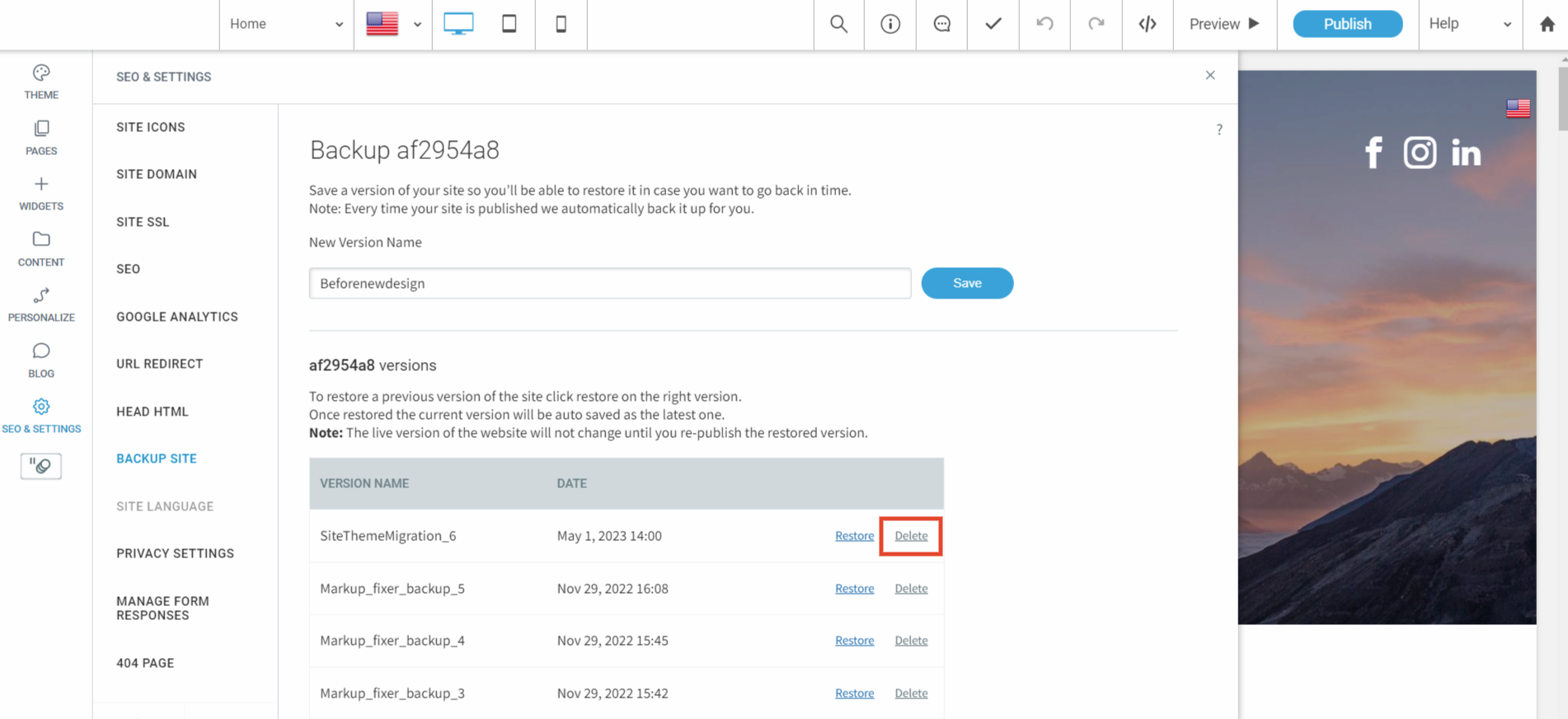Bókun website: Creating back-ups and restoring a previous version of your website
This article covers the importance of back-ups and how you can create them.
What is a backup?
A backup is a saved version of your website to help you ensure that you don’t ever lose any important data or settings. The Advanced Website editor automatically creates backups every time your site is published, but we also recommend creating manual backups of your site periodically, especially when making substantial changes.
By adding the Advanced Website Upgrade app, you can create additional backups for your website. The App is FREE of charge. You can find more information on our Apps.
Creating a backup
- Go to the left-hand panel of your Advanced Website editor, click Seo & Settings and then navigate to Backup Site.
- Type a New Version Name for the backup so you know which version it was. The date and time of the backup are automatically added.
- Click Save.
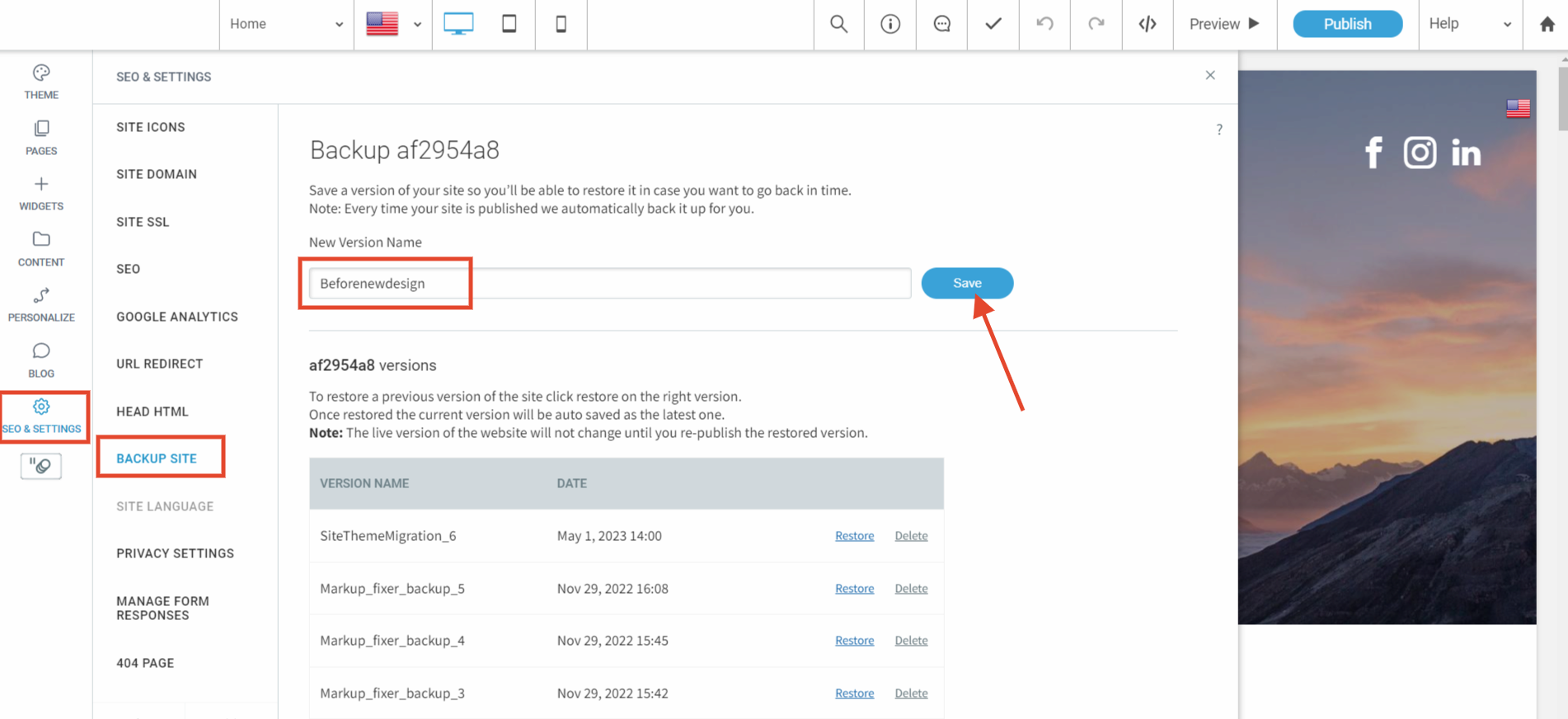
Restoring a backup
This means you’ll revert your website back to the version it was at the time your backup was created. To restore from backup:
- Go to the left-hand panel of your website builder, click Seo & Settings and navigate to Backup Site.
- Click the Restore link next to the backup you want to restore.
- Re-publish your website (the live version of your website will only show your backup once the site has been re-published).
Note: By restoring, you will also restore your previous SEO, scripts and other site settings.
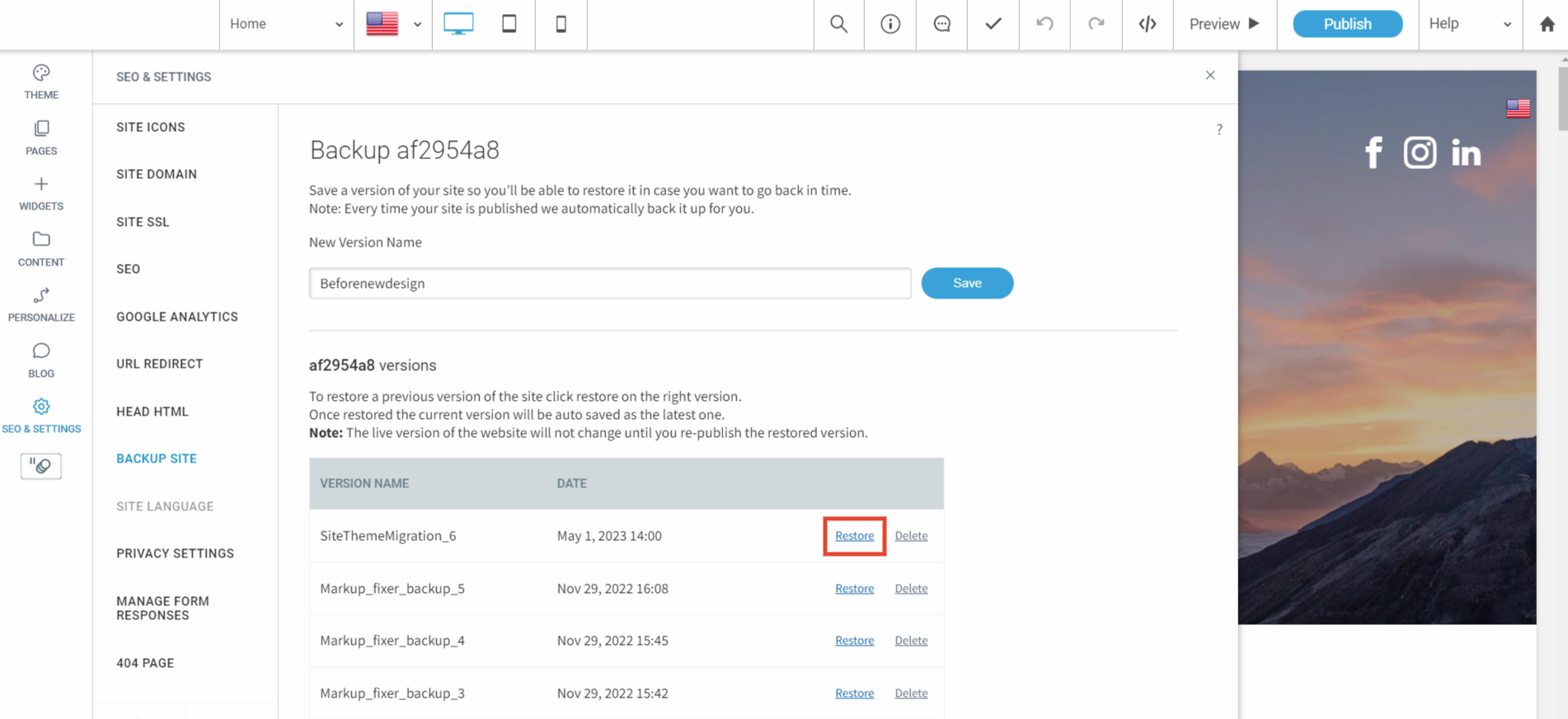
Delete backups
- Go to the left-hand panel of your website builder, click Seo & Settings and navigate to Backup Site.
- Click the Delete link next to the backup you want to delete.