How to edit booking changes and cancellations on Marketplace contracts
You can define in your marketplace contract at which point in time a seller or supplier can cancel and edit marketplace bookings.
- Click Marketplace in the top menu.
- Look for the contract you want to amend. You can filter the contracts by checking Active to get an overview of all your active contracts.
- Click View vendor and then View reseller contract or View supplier contract depending on what you want to edit.
- Click Click here to propose amendment at the top right of the contract page.
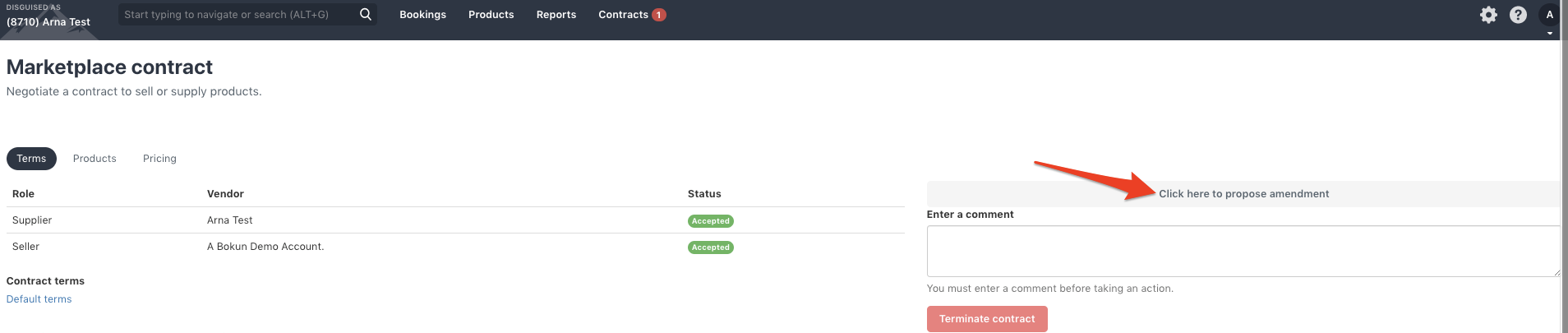
On the amendment page you have an option to edit the changes and cancellation settings.
Booking changes and cancellations
Here you define whether and/or when supplier or seller is able to cancel and/or edit bookings. You have four options:
- Supplier may cancel bookings
- Supplier may change bookings
- Seller may cancel bookings
- Seller may change bookings
Under each of the four options you have another four options which are to decide if/when sellers and suppliers can change and cancel bookings:
- Always
- Before travel date
- After travel date
- Never
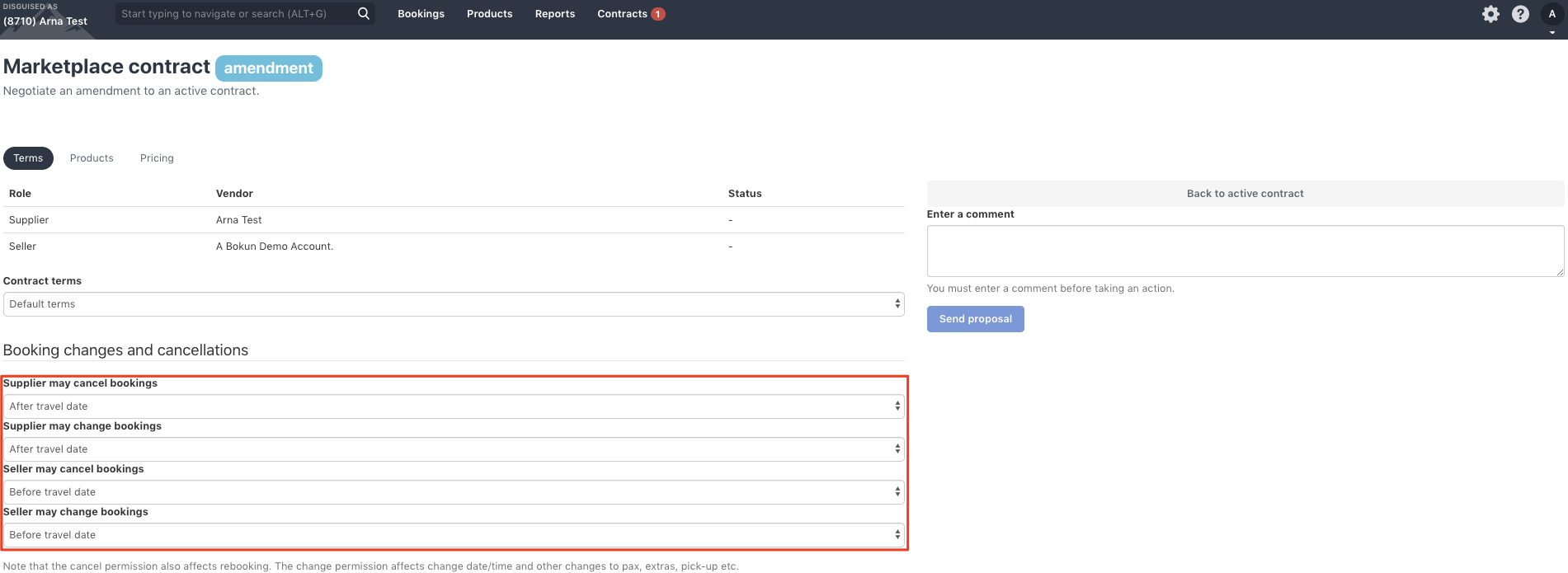
When you have edited these settings, add a comment and send the proposal.
Your partner has to accept the proposal before the function changes but the old contract will of course be active until the new proposal is accepted.