Google Things to do: is your product eligible?
Google has selected Bokun as an integration partner, and Bókun PRO customers can get free exposure on Google, and drive bookings to their own website with a placement on Google Things to do. However, products must be in compliance with Google’s product eligibility requirements to be eligible to be advertised on Google Things to do.
In this article we will share what the essential Google requirements are and how you can ensure the compliance of your products in Bókun.
Google Things to do’s product eligibility requirements
Google Things to do products can include tours, activities, and tickets to other local attractions that might appeal to travelers and are subject to certain content policies and restrictions.
Products requirements
Your products must:
- Have one listing for each product
- Feature the experience shown in the title and photos. For example, a product with the Eiffel Tower in its title and images of the Eiffel Tower should offer users an Eiffel Tower experience
- Avoid near-duplicate products
- Have concise information about the product in their titles
- Adhere to Google’s dangerous products or services guidelines. For example, activities involving explosives, guns, weapons, recreational drugs, and tobacco aren’t permitted.
- Take place in a physical location. For example, virtual experiences are not permitted.
Examples of permitted and non permitted products:
| Permitted | Non permitted |
|---|---|
| Tours that include transport can be offered, such as a bus tour or boat tour. | Transit-specific businesses (such as airport pickups, car services, |
| Overnight activities where the lodgings aren't the focus (e.g., a multi-day wine tour). Day uses of hotel facilities, such as for a spa visit | Overnight hotel stays and multi-day cruises. Local vacation or “staycation” packages |
| Tours based on local cuisine or food-related events are permitted, including neighborhood tours with stops at multiple shops and restaurants. Meals are permitted as part of a performance or other experience. | Restaurant coupons for individual meals |
| activities involving explosives, guns, weapons, recreational drugs, and tobacco | |
| virtual experiences |
Products Images
Products must also have their own unique image. For example, a one-hour group tour of the Eiffel Tower should have a different photo or image than a two-hour tour.
Images must:
be consistent with the attraction or activity and
shouldn’t include promotional text, watermarks, or logos
be at least 300 x 300 px
you should be authorized to use the image submitted have its own unique image.
Please note that videos are not supported at this time.
Landing pages
Landing pages must go directly to the product details of the specific experience. The booking calendar on the landing page must be instantly visible. That means that landing pages should not require the user to click on a book now button to reveal the calendar.
A list view with product details is also acceptable if:
- The product the user clicked on Google is easy to identify when the user lands on your site
- The price of the product is easy to see and match the price provided to Google in the partner’s inventory feed.
- If a landing page has multiple prices, the price from the advertised product must be the most prominent.
You are responsible for complying with local laws in their target countries. If your target country requires taxes or other fees included in the product price, show the total price on the landing page and submit the same price in your product data.
Please note that Google policies are subject to change over time. For the most updated Google product's requirements, visit: Things to do policies page.
Confirming your product meet Google’s requirements in Bókun
When enabling Google Things to do in Bókun for a product, you will be asked to tick a checkbox to confirm that your product is in compliance with Google’s product eligibility criteria.
Once you tick the box and hit Save & continue, the system will automatically run an initial check of your product to help you identify potential issues that might prevent your product to be displayed on Things to do.
Please note that:
- Google requires specifying if a product has an entrance ticket even if it is not an attraction. You can do so by selecting Entry or admission fee in the Inclusions step of the product editor.
- if you are a marketplace reseller, you need to box the product to be able to promote other's suppliers products on GTTD.
Resolving eligibility issues
If the system detects issues with your product, you will get a yellow warning advising you which settings of your product could not be sent to Google. For example: The system could exclude pictures if your product contains photos similar to pictures used in other products previously submitted to Google.
Rate applicability
You may receive the following error even if you have prices assigned to your product:
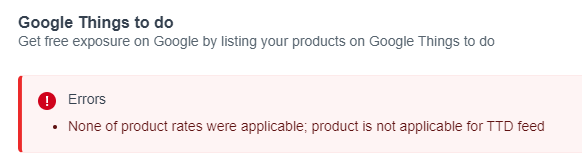
The error message is shown if you do not have a single adult pricing category assigned to your product, for example; if you only have a group pricing category or if you have tiered pricing starting starting at 2 adults. The error can be resolved in adding a pricing category for adults and allowing a single adult to book.
Google’s eligibility criteria
If the system finds that your product does not meet Google’s eligibility criteria, you will get a red error message. If this happens but you think that your product meets the criteria, please open a chat with one of our Bókun experts to review your product.
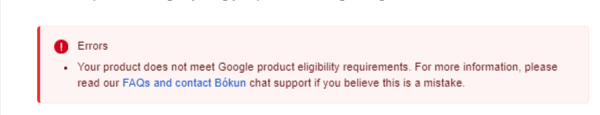
⚠️ Please note, that we will review the product on the basis of Google product requirements and that the final decision on eligibility rests with Google. Therefore, Bókun cannot guarantee a product will be displayed on Things to do, once it is submitted to Google, nor assume any liability for the product being excluded.