Marketplace Invoice Report: Sold by me
The Marketplace invoice report shows you all sales made via your Marketplace contracts. It shows you both accounts receivable (the amount you have outstanding with other vendors) and accounts payable (the amount other vendors have outstanding with you).
The Marketplace invoice report: sold by me shows you all sales you'vw made of your Marketplace contracts partners experiences. It shows you accounts receivable (the amount you have outstanding with other vendors).
If you're looking for the marketplace invoices for the bookings you've sold of other suppliers tours, go the marketplace invoice report: resold by others article instead.
The report breaks the data down and shows you the following:
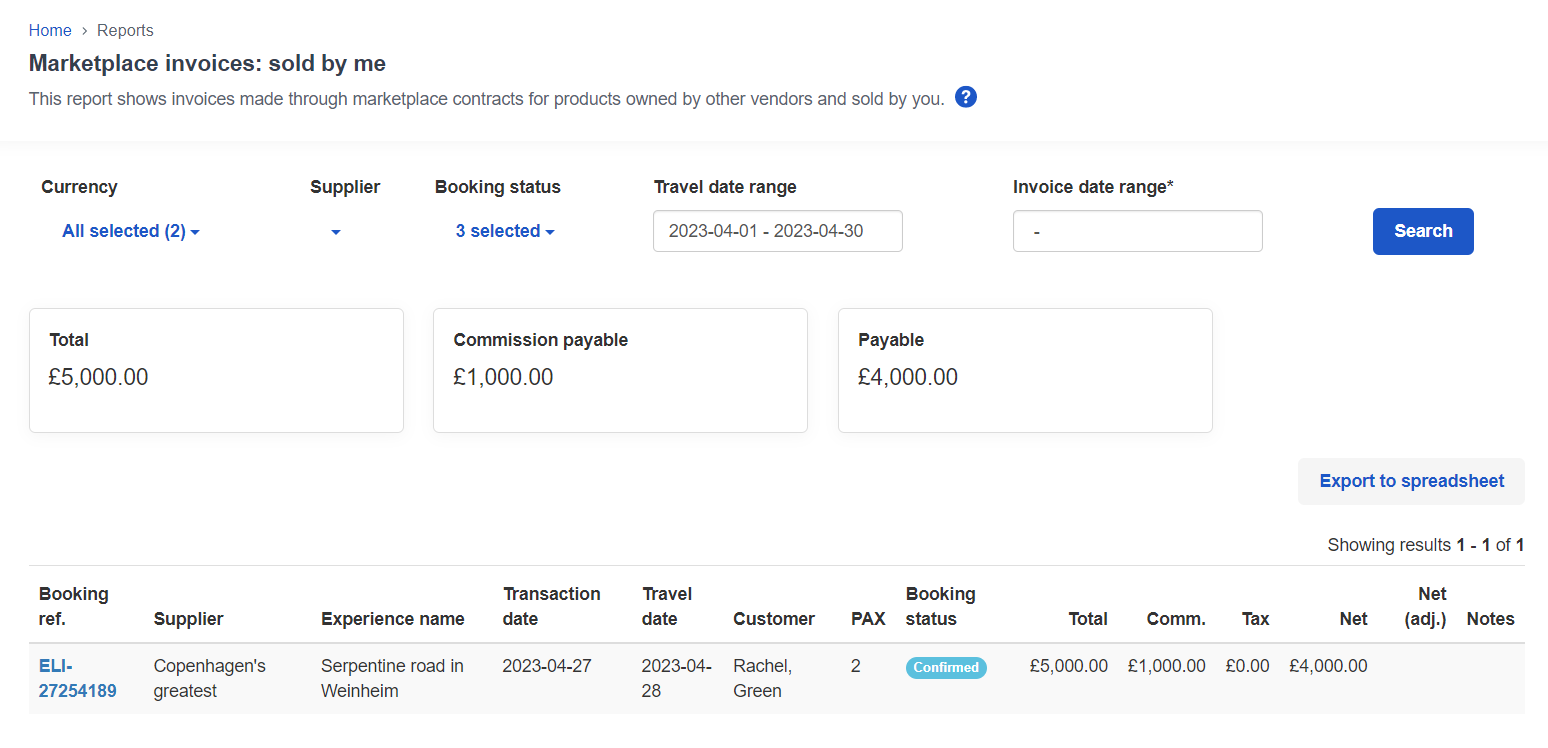
Where can I find my marketplace invoices report?
The Marketplace invoice report: sold by me can be found under Reports or click here.
The default view of the report is all sales made in the current month, including bookings old by you.
Marketplace invoice report: sold by me - Filterable data
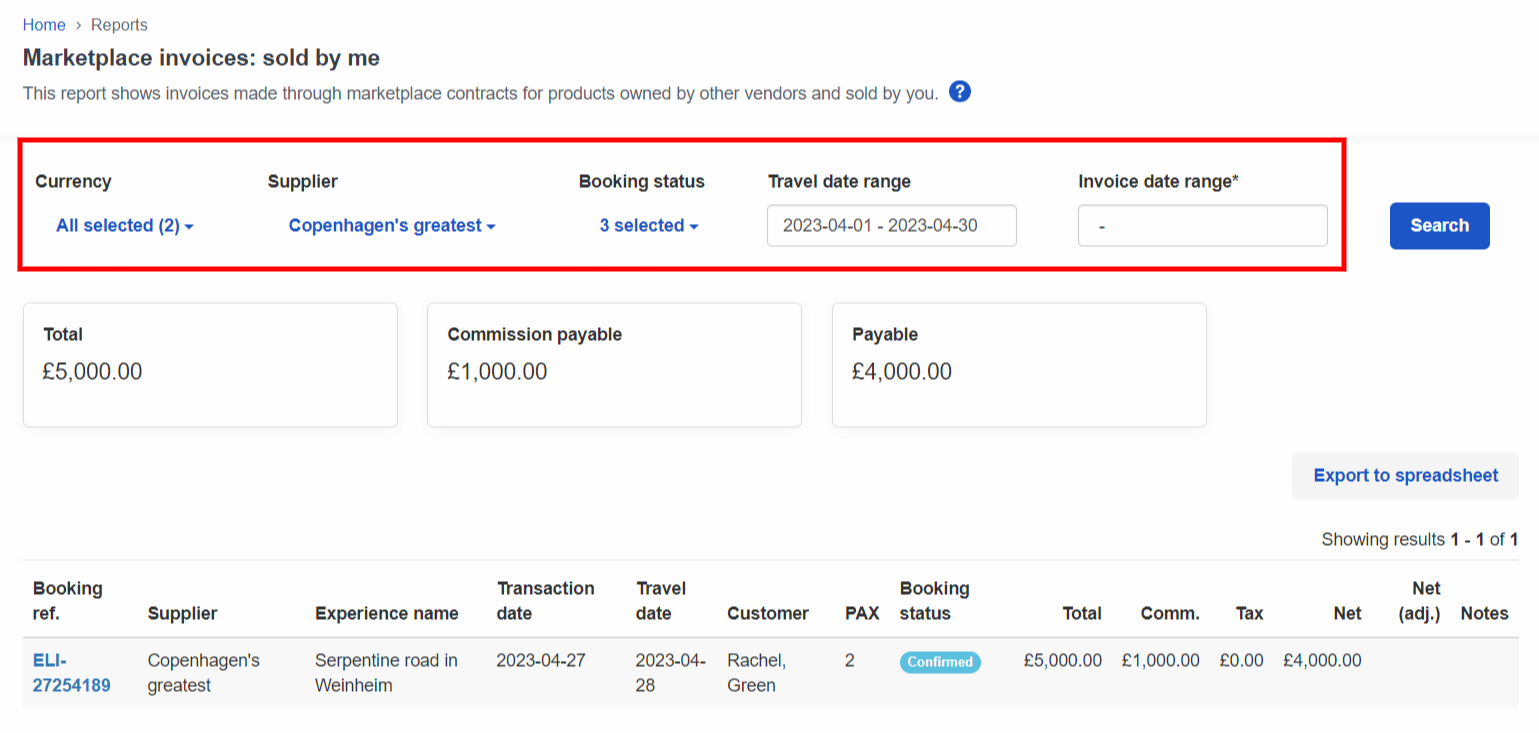
You can filter the report by the following:
- Currency: You can filter your report by currency, provided that you have more than one currency. By default the report shows all currencies.
Supplier: A drop-down list of all your suppliers appears when you select this field. Select the supplier you would like to get information on.
Booking status: If you specifically want to see bookings that were either marked as confirmed, arrived or no show, you can use this filter to fither them out.
Travel date range Here you can select the date range you want to look at. There are few preset options, e.g. today, last 7 days, year-to-date. Then you also have the option of selecting your own custom date range.
Invoice date range Here you can select the date range of the bookings you've invoiced. There are few preset options, e.g. today, last 7 days, year-to-date. Then you also have the option of selecting your own custom date range.
The report can be exported to an excel spreadsheet. The spreadsheet shows more columns than the report in the system.
Related articles
If you're looking for the marketplace invoices for the bookings you've sold of other suppliers tours, go the marketplace invoice report: resold by others article instead.