How to integrate DK accounting and Bókun
DK is an Icelandic accounting systems that can be integrated to Bókun and automatically create invoices for your bookings. The integration will get accounting data related to all bookings from Bókun and move it into DK.
To integrate Bókun and DK, you first have sign up to both systems. From DK you will get Username and Password that you add to Bókun to connect the systems together.
Let's get started integrating DK
The first step is to add the DK plug-in to your Bókun account. This is done by selecting Settings, Connections and then Plugins.
Click the DK plugin and set your user info according to the information you received from DK.
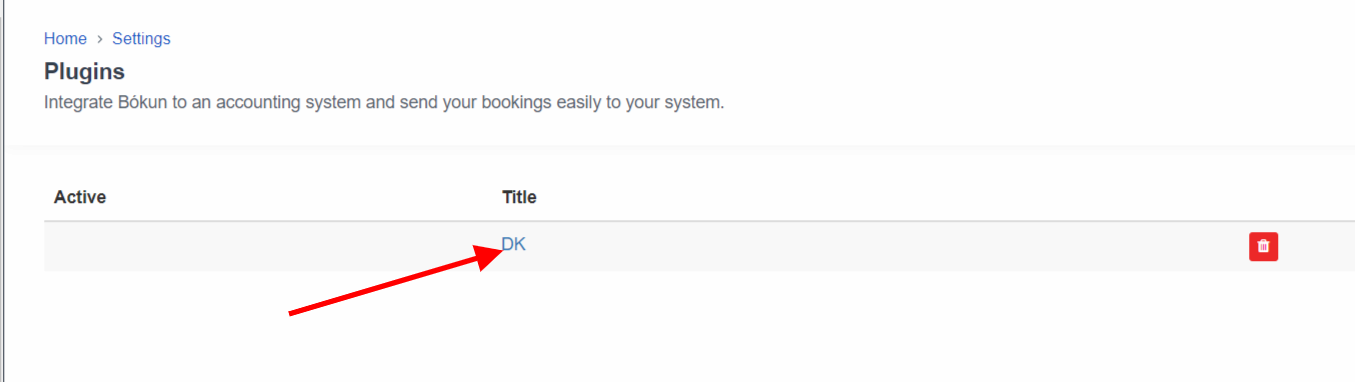
- Name: The title of the integration e.g. DK Accounting or the name of your company.
- User name: Information relating to the user that will be used to authenticate. Information from DK.
- Password: Password that corresponds to the user that will be used to integrate with DK Software. Information from DK.
- When you hit save, the integration between DK and Bókun is activated.
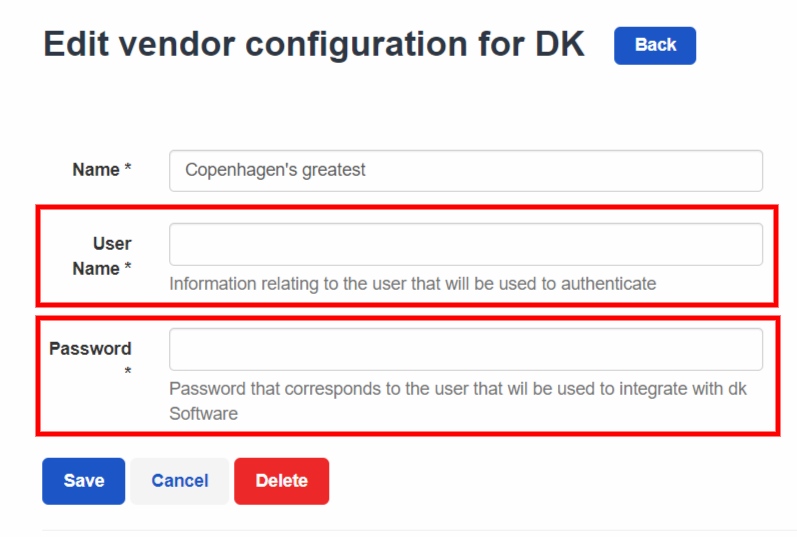
Now that you have set up your DK integration, the next step is to reconcile your bookings with DK.
Related articles
Here is more information on how you reconcile your booking with DK.