Legacy content: Affiliate hub - How to complete your taxpayer information
This article explaines how to add your taxpayer information for the Affiliate Hub.
⚠️Please note that we're not accepting new members at the moment. You can check out the Bókun Marketplace.
The Bókun Affiliate Hub gives you access to experiences and affiliates from around the world. Skip the individual contracting between vendors and start earning instantly.
Because Bókun is owned by TripAdvisor, a US company, we are required to collect basic taxpayer information from affiliates and report annual revenue disbursements to the IRS. In order for you to promote other vendors’ products through the Bókun Affiliate Hub you must submit your taxpayer information.
How can I submit my taxpayer information?
Click Legacy content then click Tax form.
Follow the instructions on the screen and answer the questions to complete the submission.
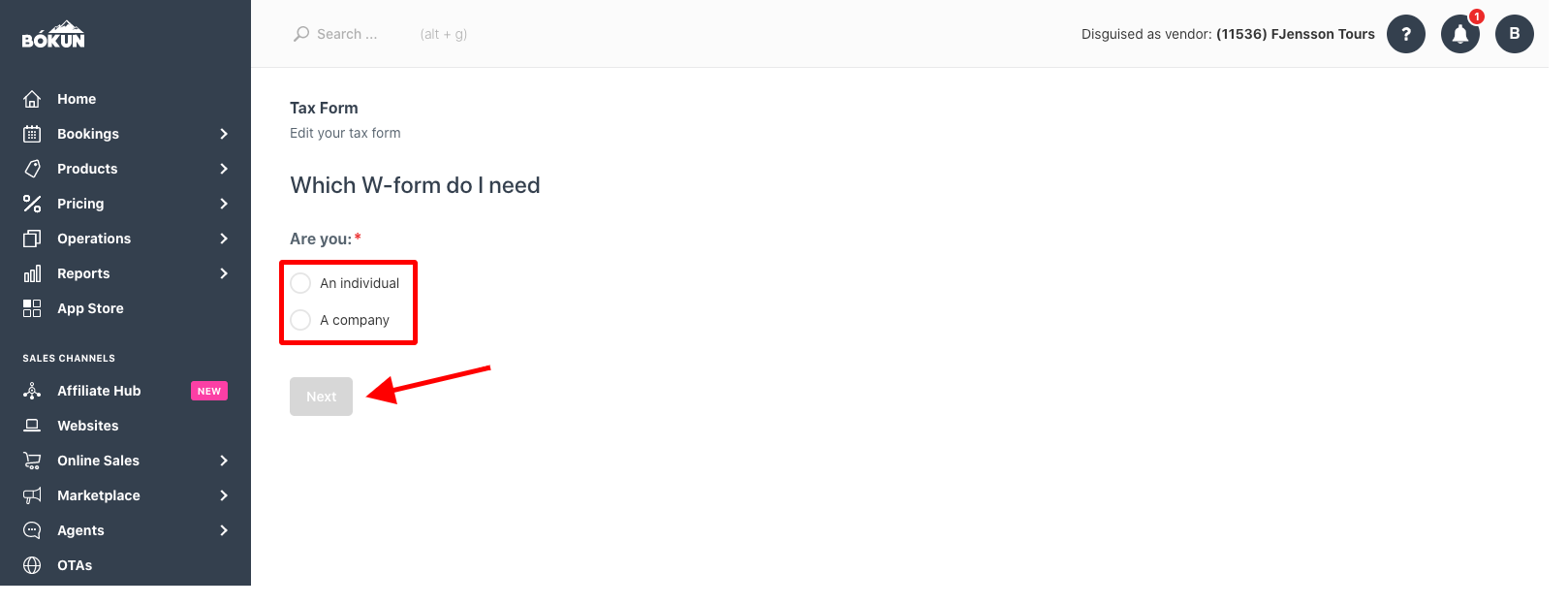
If you’re unsure what information you need to provide, please contact a legal advisor or tax professional. We can’t offer advice or add your details on your behalf.
What information do I need to submit?
- Personal or Company details linked to the owner
- Permanent residence address
- Tax Details
- Business address in the United States (if applicable)
There are three different types of forms, W-8BEN, W-8BEN-E and W-9. Bókun will automatically show the tax form you need to fill out depending on the information you submit.
Can I make changes to the information I submitted?
Click Legacy content then click Tax form to edit the information.
What if I am not a US citizen or don’t advertise US products?
Because Bókun is owned by TripAdvisor, a US company, we are required to collect basic tax information to certify that you are not a US Citizen/US company and/or have withholding requirements. Please follow the instructions in the Taxes section of the Affiliate hub.
Related articles
Bókun Affiliate Hub: How to start selling Experiences as a supplier