How to disguise as a subvendor
Subvendors are easily managed by a simple disguise mode within your own account.
One of the main benefits of having subvendors set up on your account is to be able to manage multiple companies within a single account. Bókun enables users of accounts with subvendors to disguise as them to make management easy.
Subvendors is a separate Bókun App within the App Store. Bókun PRO users can add the Subvendor to their subscription for $99 per month.
Disguising as your subvendor
- Click on your username at the bottom of the left-hand side menu.
- You are now presented with a drop-down menu. Start typing the name of the subvendor you want to act on behalf of and when it appears, click it.
Remove your disguise and go back to your main account
- Click on your name at the top of the screen and select Remove disguise.
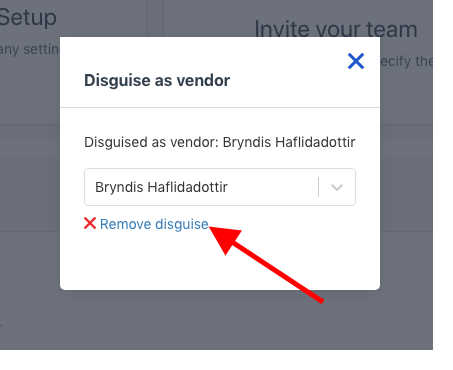
ℹ️It is worth noting that the name of the company you are disguised as is always displayed in the bottom left corner of the screen.