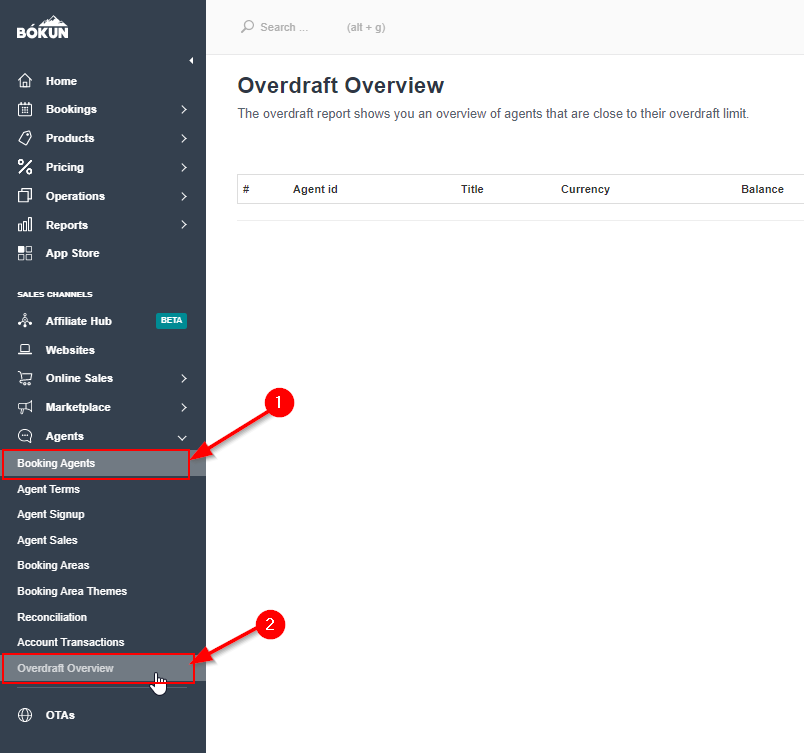Agent Overdraft Overview (PRO)
This report shows you the status of your booking agent overdraft. This report will only show you those who have spent 80% or more of their overdraft. If none of your agents has reached that limit, the report will be empty.
If you have not set up booking agents yet, you can find information on how to do so here.
You find this report in Bokun by selecting "Agents" > "Overdraft Overview" on the side navigation.