Inventory service for experiences
The Inventory Service feature enables Bókun to check availability in other booking systems before a booking is created and to check if a certain departure has available seats or free tickets in a 3rd party booking platform. If the departure is in fact available, Bókun will allow the booking to be created and push it through to the external system and reserve the availability.
To use the Inventory service feature you must build your own plug-in which acts as a channel between Bókun's inventory service and the other system.
How do I get the Inventory Service App?
In your Bókun account, click App Store in the left-hand side menu. Click the Inventory Service app and then click Install App. You can find further information on how to manage your Apps is here.
Does the app cost anything?
The Inventory Service is a separate Bókun App within the App Store. Bókun PRO users can add the Inventory API App to their subscription for $199 per month.
Bookings through Inventory Service will be subjected to a 1.5% booking charge.
What can the Inventory Service do?
The main functionality for the Inventory Service is to:
- Get product info from external sources. This allows Bókun to create products locally based on the content in the other system. The availability will not be created as a static entity on the Bókun platform since the main goal here is to have a live inventory check.
- Check product availability before creating a booking.
- Create a booking in 3rd party systems and get a ticket code / barcode.
- Sync booking amendments between Bokun and your system.
- Cancel confirmed bookings in another system.
- Cancel reservation bookings in another system.
Documentation, test harness and a reference plugin
The Inventory Service is documented, and we provide a test environment with it, as well as a demo plugin for reference:
- IS Documentation
- Test harness for the Inventory Service is found here.
- A demo plugin to use as a reference to your own plugin is found here.
Implementation process
To get an Inventory Service plug-in added to Bókun, you will need to write the plug-in and test it. Once the plug-in has been tested and seems to work our support team will vouch the quality of the code and allow Bókun's Inventory Service to use the plugin.
This will then be available to your Bókun account for end-to-end testing.
To get our support team to evaluate your plugin and add it to the Bókun platform. Contact support@bokun.io.
Important: If you are planning to connect with OTAs, please ensure you double-check that your plugin meets the SLA requirements / timeouts for OTAs. Too many unresolved errors may result in your products being deactivated.
Please state the following when requesting a plugin to implemented
- Plugin URL.
- Plugin URL port.
- If you want to use TLS/SSL, provide the Certificate in.crt format.
- Shared secret.
Where can I enable inventory service?
When you've completed the steps above, you can enable inventory service for your experiences in the product overview under Advanced.
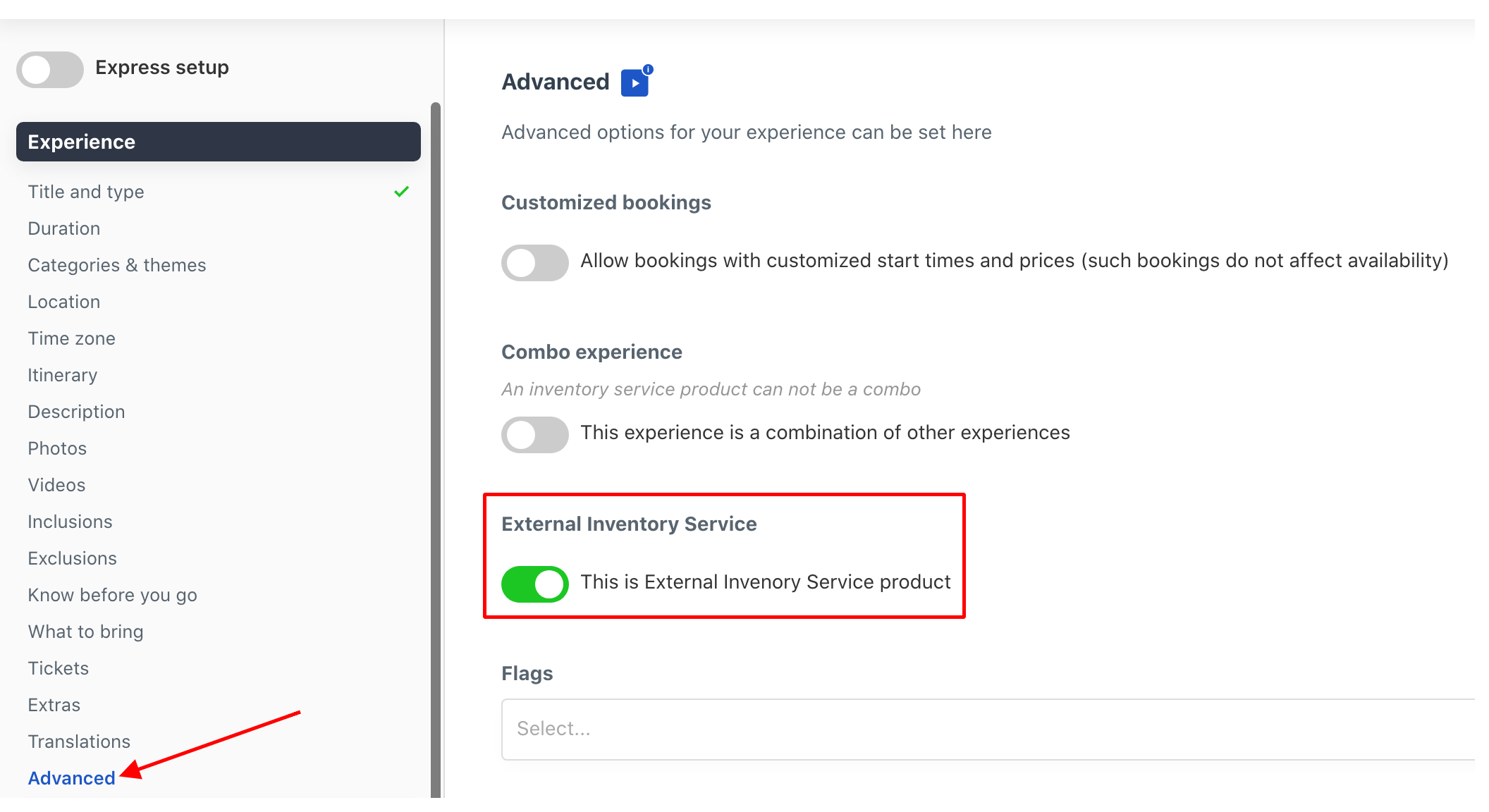
Questions / support requests?
The Bókun support team is happy to respond to any questions regarding the Inventory Service integration process.