How to track sales using referral tracking codes in URLs
This article demonstrates how to create a unique tracking code for referral partners so you can track their sales
Referral partners is one of three types of resellers available in the Bókun account. Before adding tracking codes, you need to create referral tracking.
How do I set up tracking using referral tracking codes in URLs?
- In your Bókun account, create your referral partner by navigating to Settings > Sales settings > Referral Tracking in the left-hand side menu
- Click Add to create a new referral partner. Once you save the referral partner, a tracking code appears. That is the code you need to send your referral partner, so they can add it to their URL.
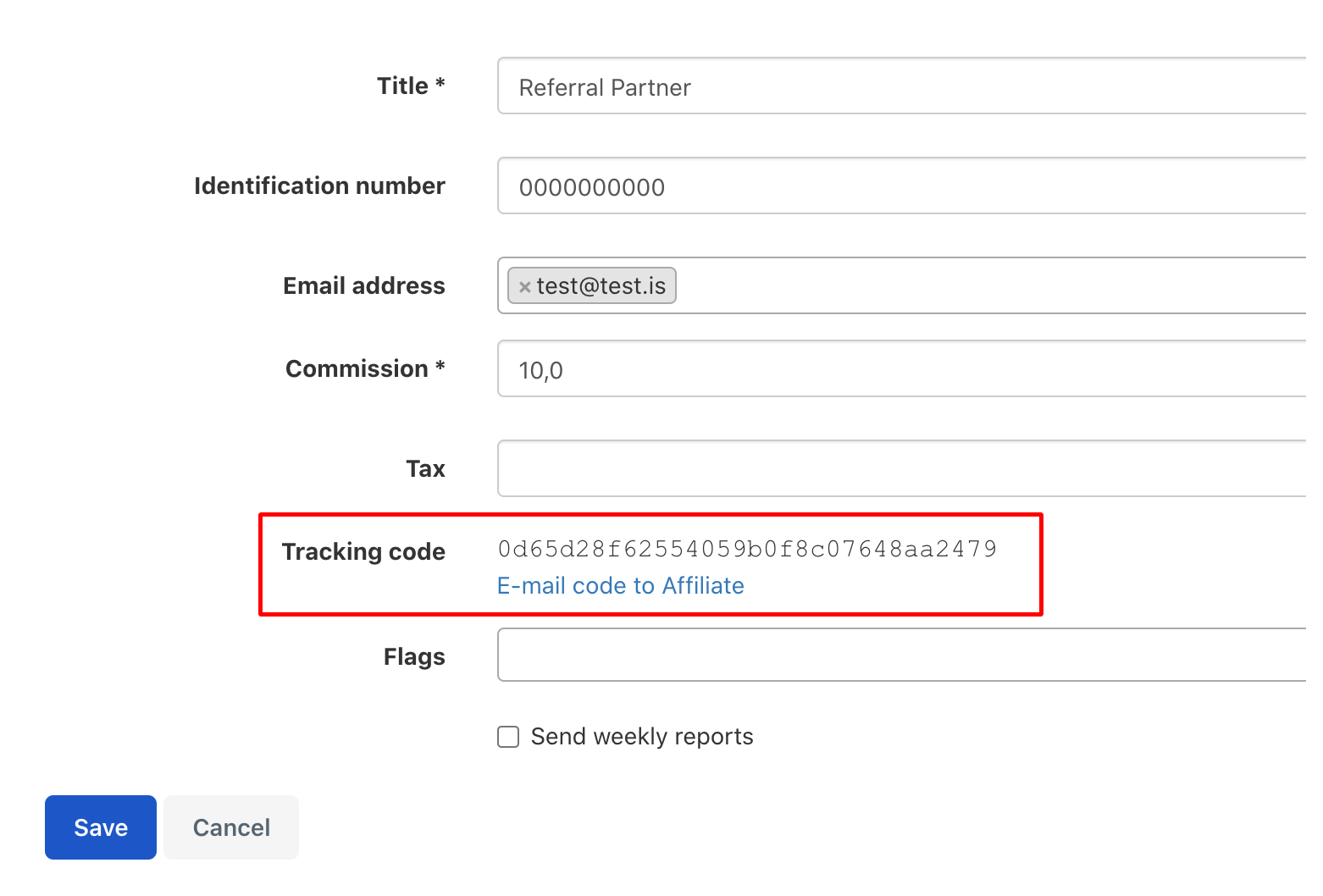
How do I change the URL to include the Referral partner tracking code?
To generate the URL that your Referral partner will use to link his tracking code, you add: ?trackingCode=[Insert the Tracking Code here] at the end of the URL. This also works for Bókun Website URLs, e.g. http://www.test.bokun.website/?trackingCode=c6aa5ce3cc324e60b4f00c9fdla2ede6
If your booking engine is embedded on a page that has the address (Please note that the link below is not a live link, but used to show a format example):
http://www.travelwebpageexample.com/tours/winter-adventure/
Your referral partner will use the URL (Please note that the link below is not a live link, but used to show a format example):
http://www.travelwebpageexample.com/tours/winter-adventure/?trackingCode=c6aa5ce3cc324e60b4f00c9fdla2ede6
Other tracking methods for referral partners
You can also create booking engines for your referral partners for them to display on their website.