Managing your Subscription plans
Manage your subscription plans, upgrade to the PRO plan and add Apps, all within the settings in your Bókun account
Managing your Subscription plans
You can manage your subscription plan directly in your Bókun Account. You click Settings in the bottom left corner of the page and then click Account and billing.
Depending on your business’ needs, you can choose between two different subscription plans, the Bókun FREE plan and our more advanced Bókun PRO plan.
Bókun PRO plan (recommended)
Take advantage of the Bókun PRO subscription plan and its core features for just $49 USD per month:
- Online Bookings (API/widgets) with a reduced service fee of 1.5%
- Access to Marketplace
- Unlimited users
- Viator product checks
- OTA connections
- Booking Website
- Access to our exclusive App Store
- Access to a wide range of features and service apps for your individual needs.
How can I upgrade to Bókun PRO?
To upgrade to the Bókun PRO plan, click Settings in the bottom left corner of the page and then click Account and billing.
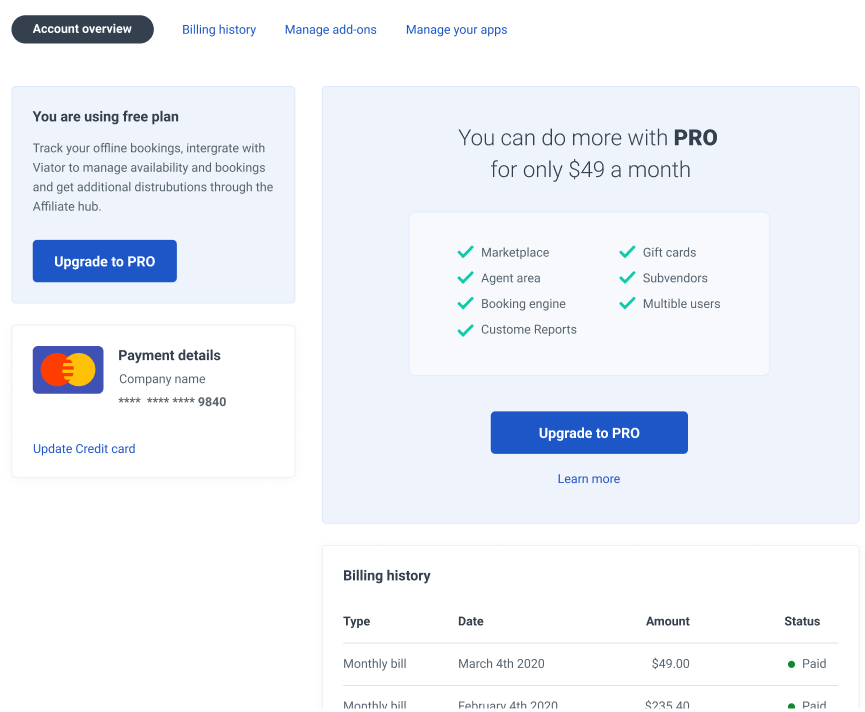
Click Upgrade to PRO.
The credit card attached to your Bókun account will be charged $49 at the time you switch to PRO. For vendors switching to PRO before the 1st of November, each billing date will be on the 1st of the month.
For vendors switching to PRO after the 1st of November, each billing date will be based on the subscription date.
I have Bókun PRO, how can I get access to additional features?
Bókun PRO users have access to Bókun apps through the App Store and in your Account page, e.g. Agents, the Bókun App Store, the Bókun Operator App and more. Here you can find a full list of the available apps.
To add or remove apps click Settings in the bottom left corner and then click Account and billing. You can also click App Store in the left-hand side menu to manage your Apps.
Click Manage your apps.
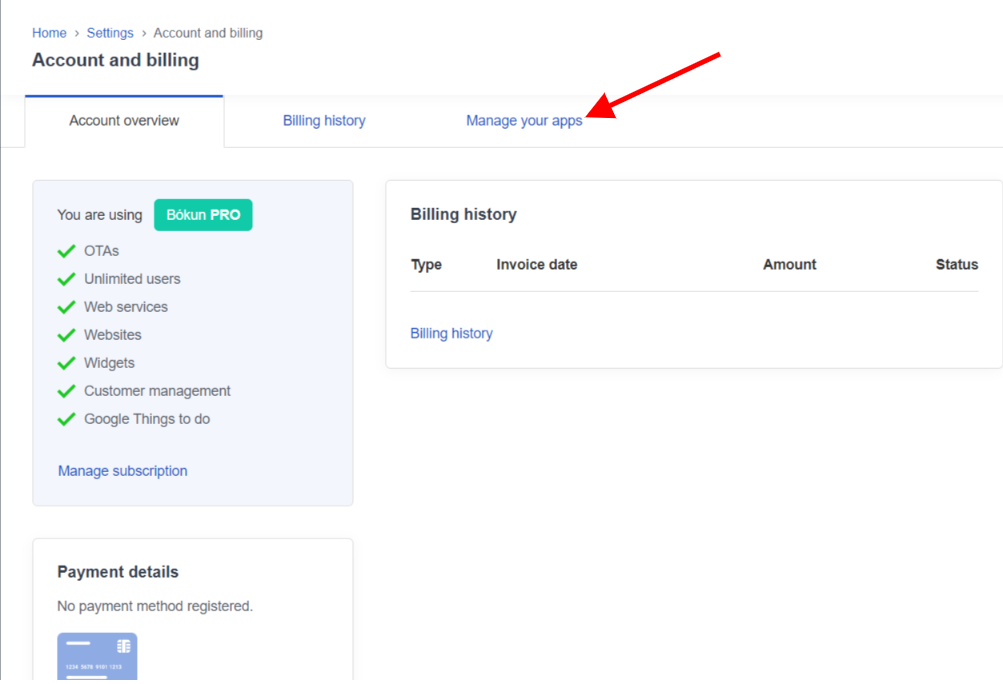
Here you can see which apps you’ve installed and which ones are available for you to add to your account. Click the app you want to add from the Suggested app list and then click Install App. The app will now be added to your monthly subscription.
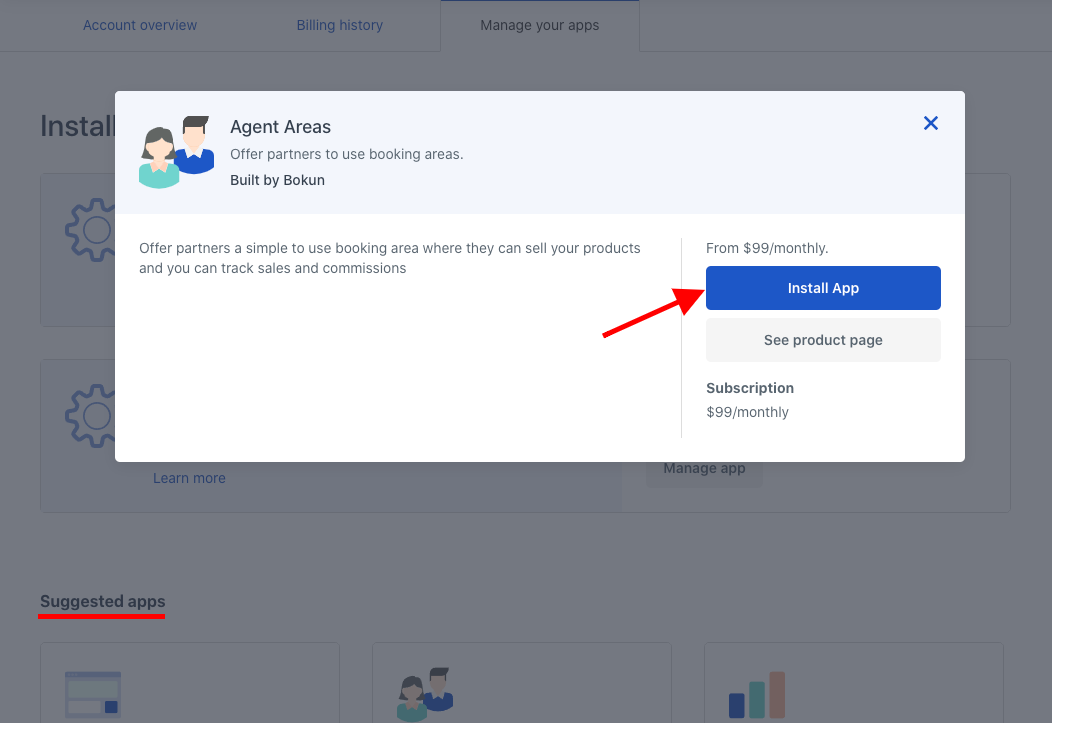
After having installed an app, click Manage app if you want to remove it.
How can I revert from Bókun PRO to Bókun FREE?
To revert to the Bókun FREE plan, click Settings in the bottom left corner and then click Account and billing.
Click Manage subscription, choose the Bókun FREE plan and click Continue.
You will still enjoy the Bókun PRO features for the rest of the month until your current subscription ends. At that point, all the Bókun PRO features will be locked. For example, if you started your PRO subscription on the 1st of January but decide to revert to FREE on 15 February, access to PRO features will be locked from 1st March.
You will also lose your legacy Bókun PRO pricing. Any pricing changes to features that may have been made will apply to your subscription should you choose to resubscribe.
Bókun does not process refunds for subscriptions. You will keep access to Bókun PRO users throughout the rest of your subscription period.