How to change the currency of your online booking engines
Step 1. Go to Settings > Booking channels
Step 2. Select the bookings channel you want to edit
Step 3. Go to the Pricing and Payments step
You can "Allow any currency" and let the customer choose from our supported currencies
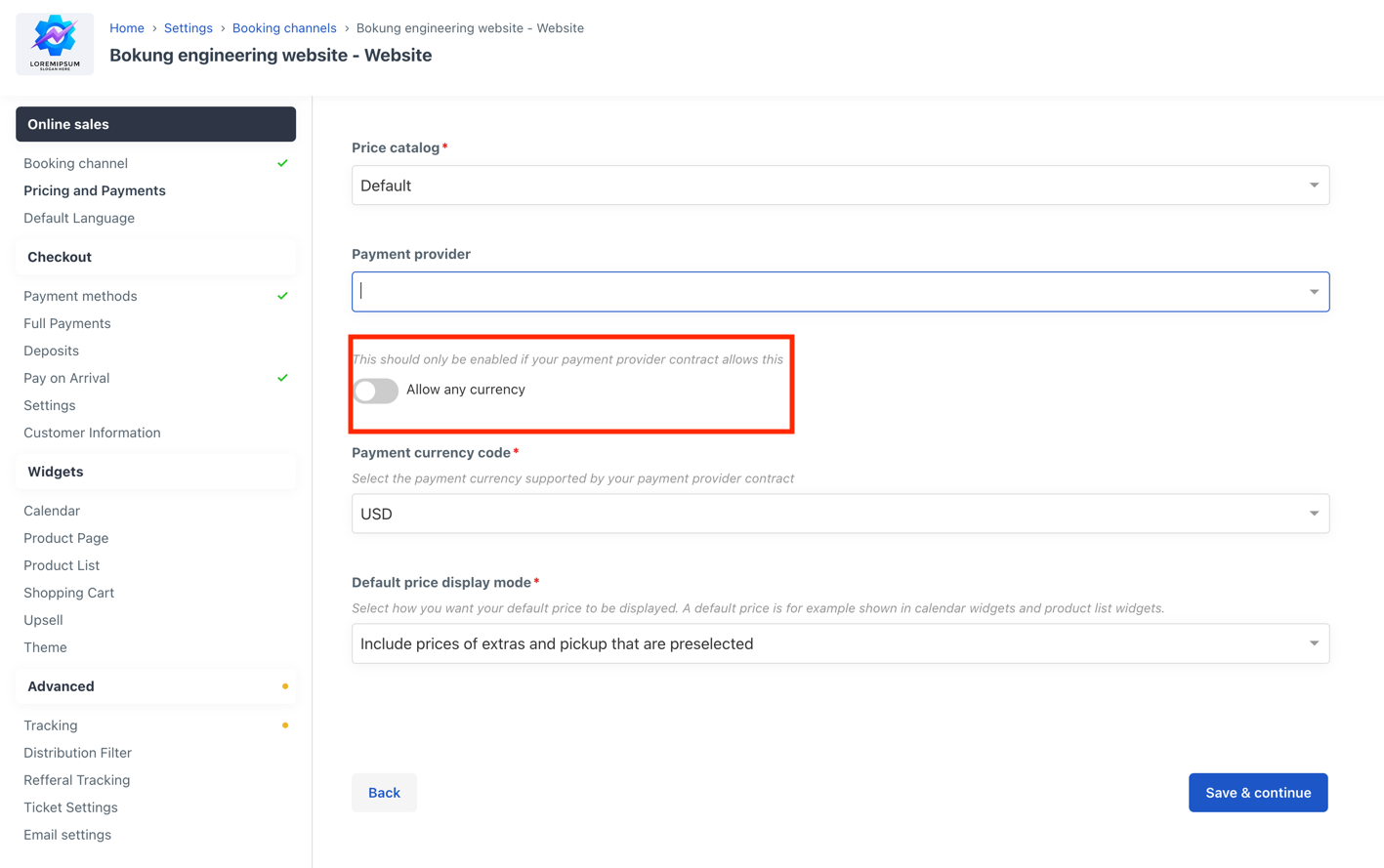
Note: the payment provider you are using might not support all currencies.
Or you can select a fixed payment currency in the "Payment currency code":
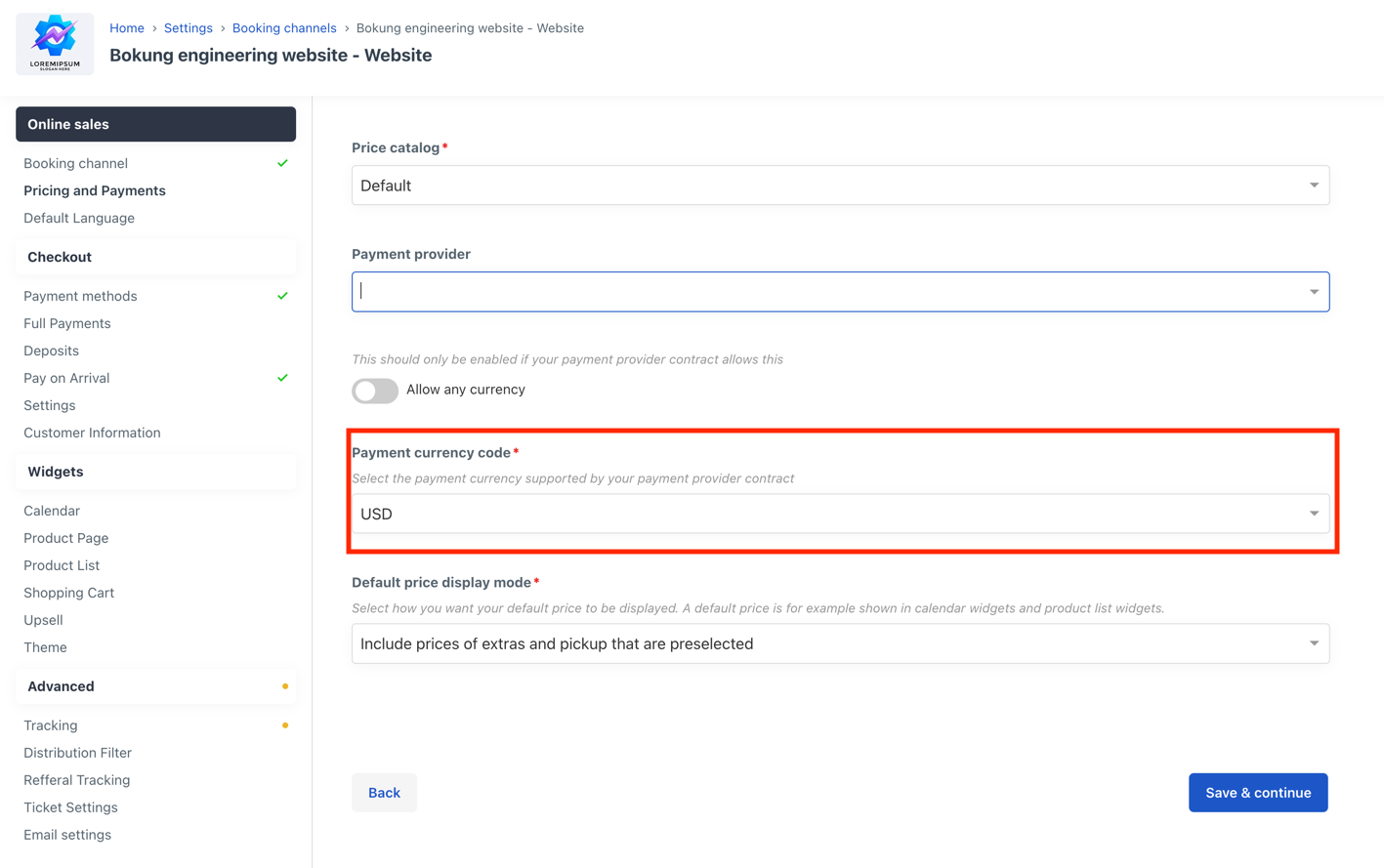
This means that the widget will always use the same currency and the customer won't be able to switch to a different one.
4. Click Save & Continue to save the setting
Manually changing the currency of an "Allow any currency" widget (For developers):
If you have a custom-configured website and want to manually change the currency of your widgets, you can add the following JavaScript function to your site and call that on currency change:
function onCurrencyChange(newCurrency) {
// Just to make sure that BokunWidgets has loaded.
if (BokunWidgets) {
BokunWidgets.setCurrency(newCurrency);
}
}
List of all supported currencies by bokun
Note: Your payment provider might not allow for some of these currencies.
AED
ARS
AUD
BGN
BHD
BRL
CAD
CHF
CLP
CNY
COP
CRC
CZK
DKK
EUR
FJD
GBP
GEL
HKD
HUF
IDR
ILS
INR
ISK
JMD
JPY
KRW
KWD
KYD
MAD
MUR
MXN
MYR
NOK
NZD
OMR
PEN
PHP
PLN
QAR
RUB
SAR
SEK
SGD
THB
TND
TRY
TWD
USD
UYU
VND
VUV
XPF
ZAR