Importing Pick up places from excel spreadsheet
Vendors sometimes need to be able to import a big list of pick-up places at once into Bokun.
This is done via the import tool found on Pick up Places page.
Select "Products" > "Pickup places" and navigate to "Import from file" up in the right-hand corner on your screen.
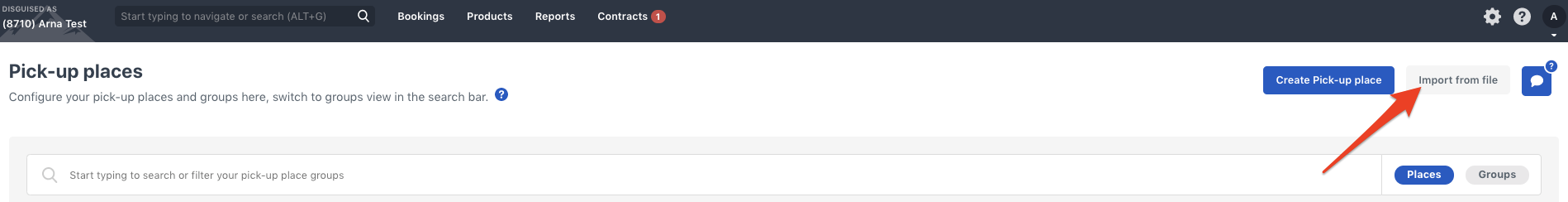
On the import page, you can download a template to fill in. You only need to fill in column 1) Title. The others columns can be left empty. Once you've filled in the template and saved your changes, you can select "Choose file" and save your changes.
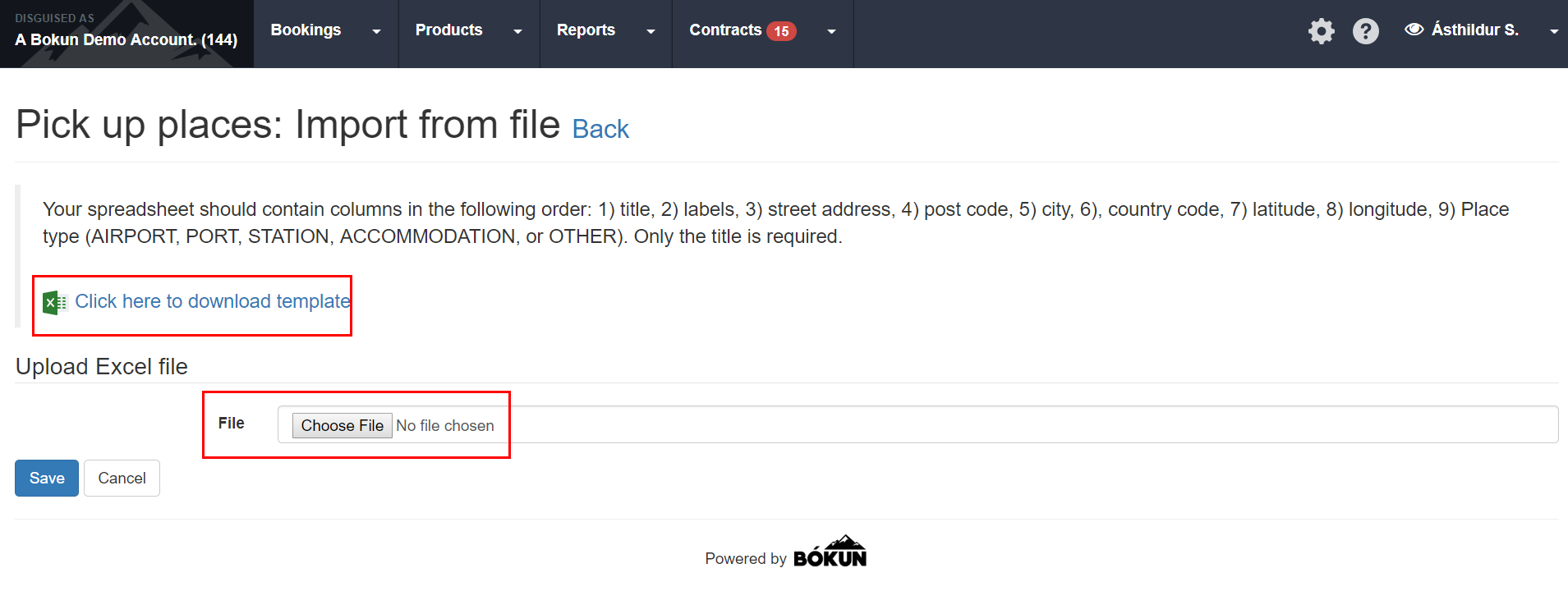
Please refer to this spreadsheet template (xls file) before you start importing your list of Pick-up Places.