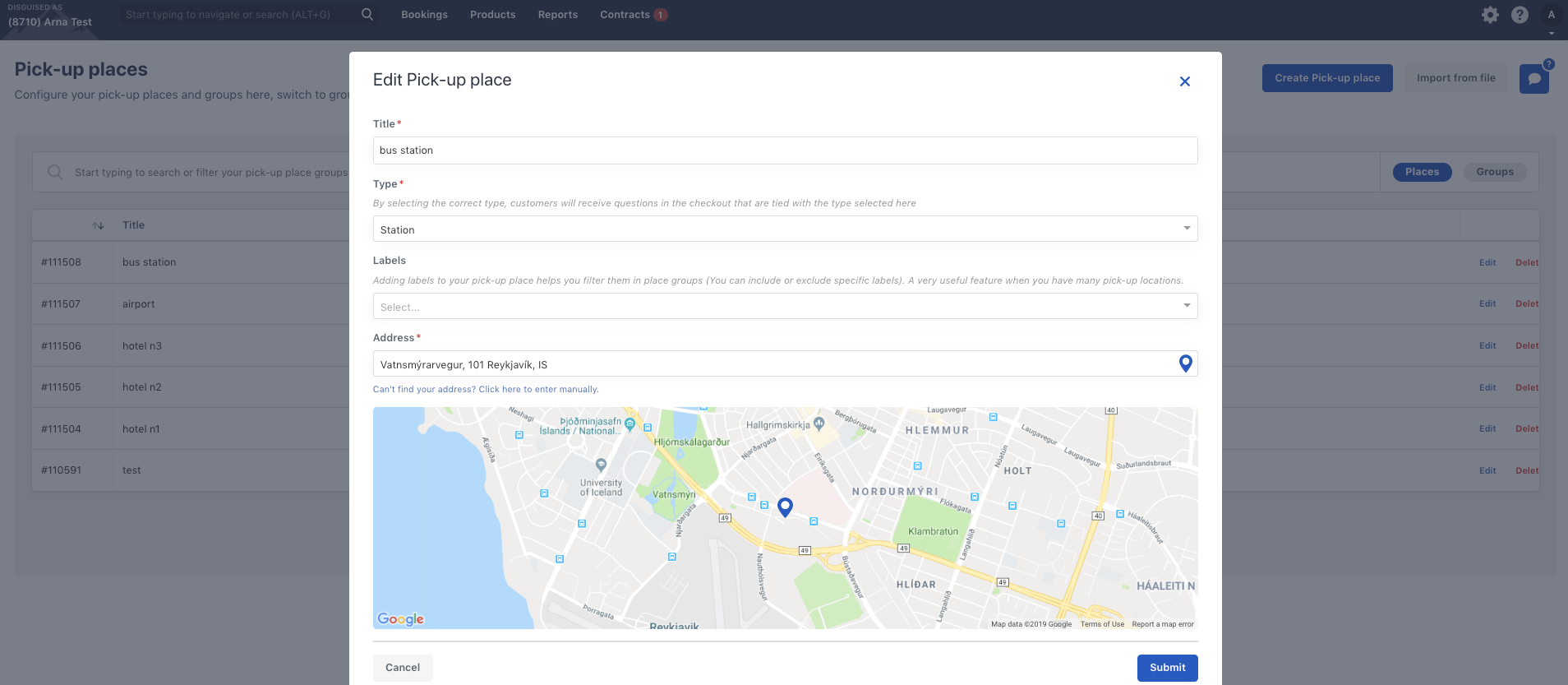City code and map coordinates in pick-up places
Add city codes and map coordinates to your pick up place so OTAs can accurately promote your experiences.
You can add city code and map coordinates to your pick-up places. This information can be used by OTAs to filter search results. This information can also be used via other API integrations.
Select "Products" > "Pick-up places". Find out how to add pick-up places and connect them to your products if you haven't done so yet.
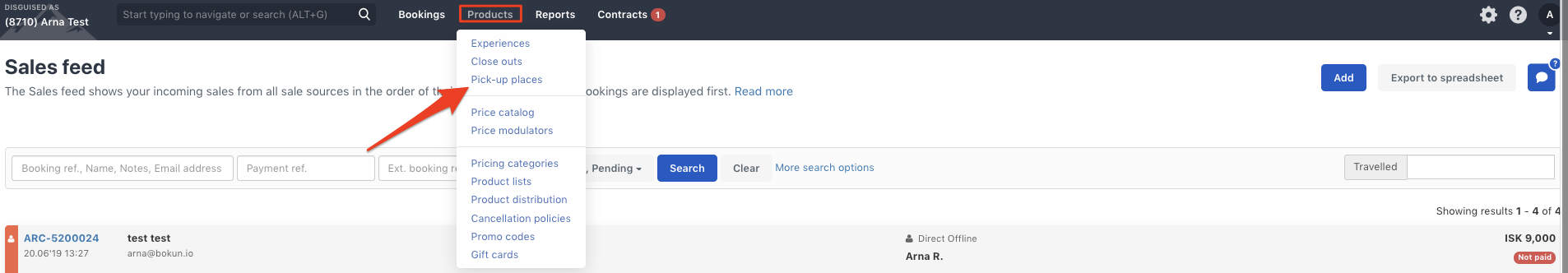
Select the pick-up place you would like to add city code and map coordinates to and click on "Edit" on the right.
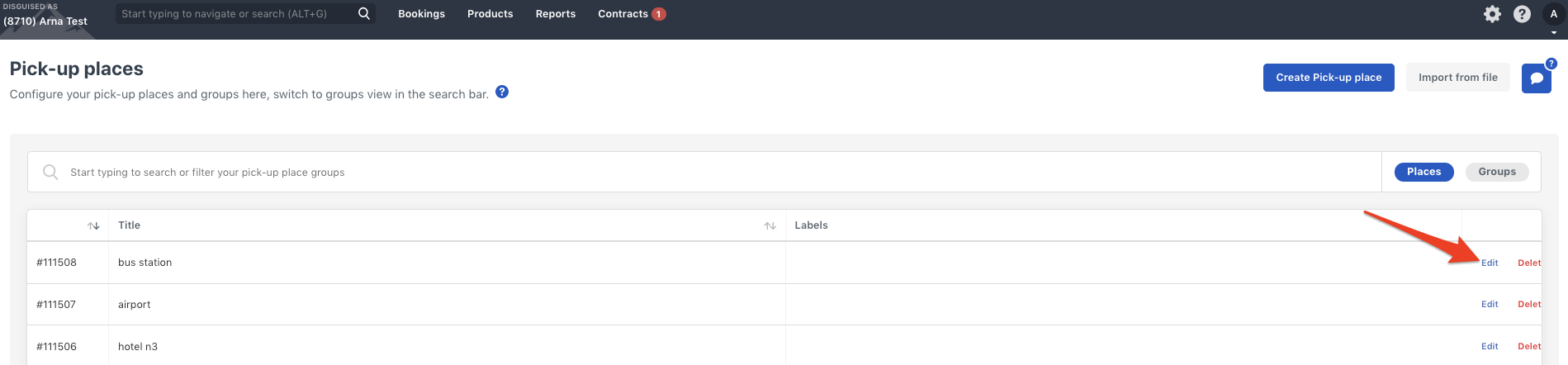
Fill in the form. When you write the address, the form searches the map and places a blue pin at the location. If your address doesn't appear, you have an option to add your address manually and drag the pin on the map to a correct location. When the form is completed, click "Submit" button at the bottom right.