How to group together pick-up/drop off places
Create groups to include and exclude pick-up places for your products.
You can group your pick-up places together and add different pick-up lists to different products as needed. This can e.g. be useful when you are operating in two cities and would like to sort your pick-up places by each city.
Here's an article on how to add pick up places in case you haven't added any yet.
Group together pick-up and drop off places
1. Select "Products" > "Pick-up places".
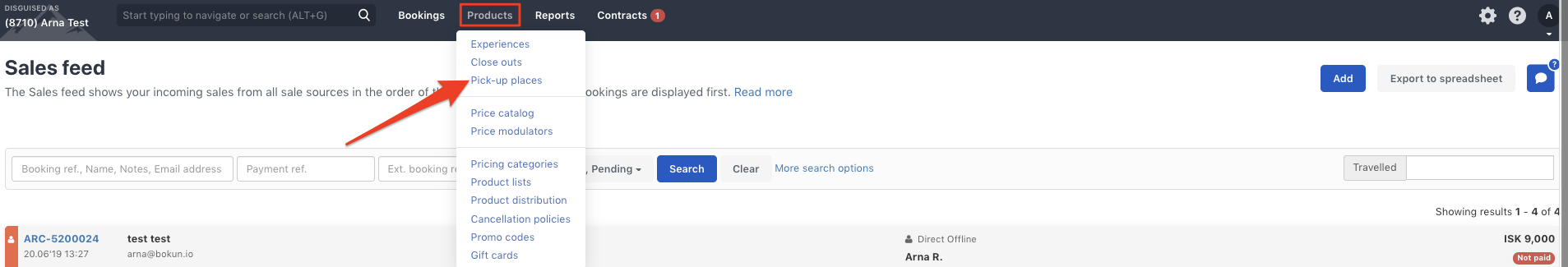
2. Select "Groups" on the far right of the screen.
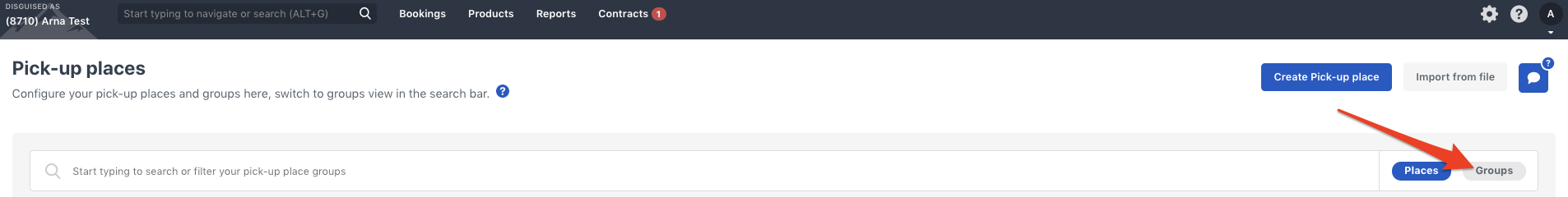
3. Select "Create place groups" up in the right-hand corner.
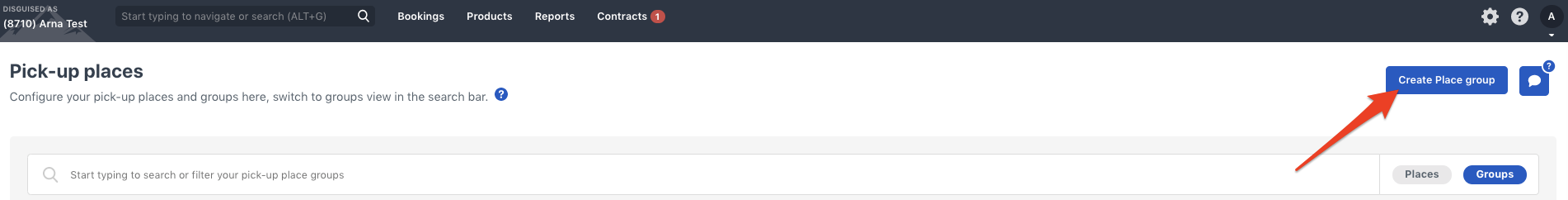
4. Select a "Place group title" and what places should be included in the group under "Include". It's optional for you to add places that should be excluded. Submit your changes when you've completed your place group.
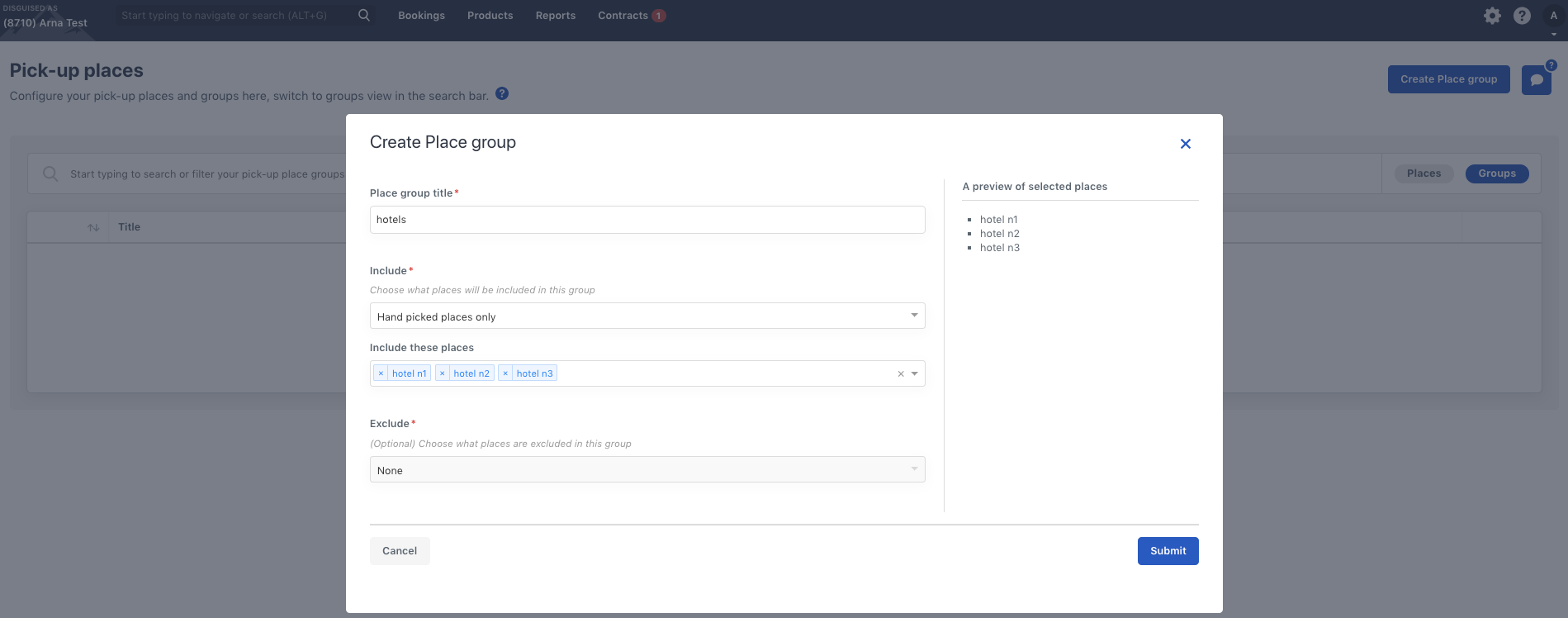
Now you can add your pick-up place groups to your products.