Add meeting points to experiences
This article explains how to add meeting points to products where customers can physically join the tour without selecting pick-up.
What is a meeting point?
A meeting point is a location where a customer can join your tour. This gives the person the option to join without having to be picked up by you.
Why is it important to add meeting points?
Resellers on the Marketplace will use GEO information to let travellers know where they can join your tour.
How to add meeting points
1. Select an experience from "Products" > "Experiences"
2. Navigate to "How to get there" under "Meeting & Pick-up" on the left hand side of the screen and select either: "Meet on location" or "Meet on location or pick-up"
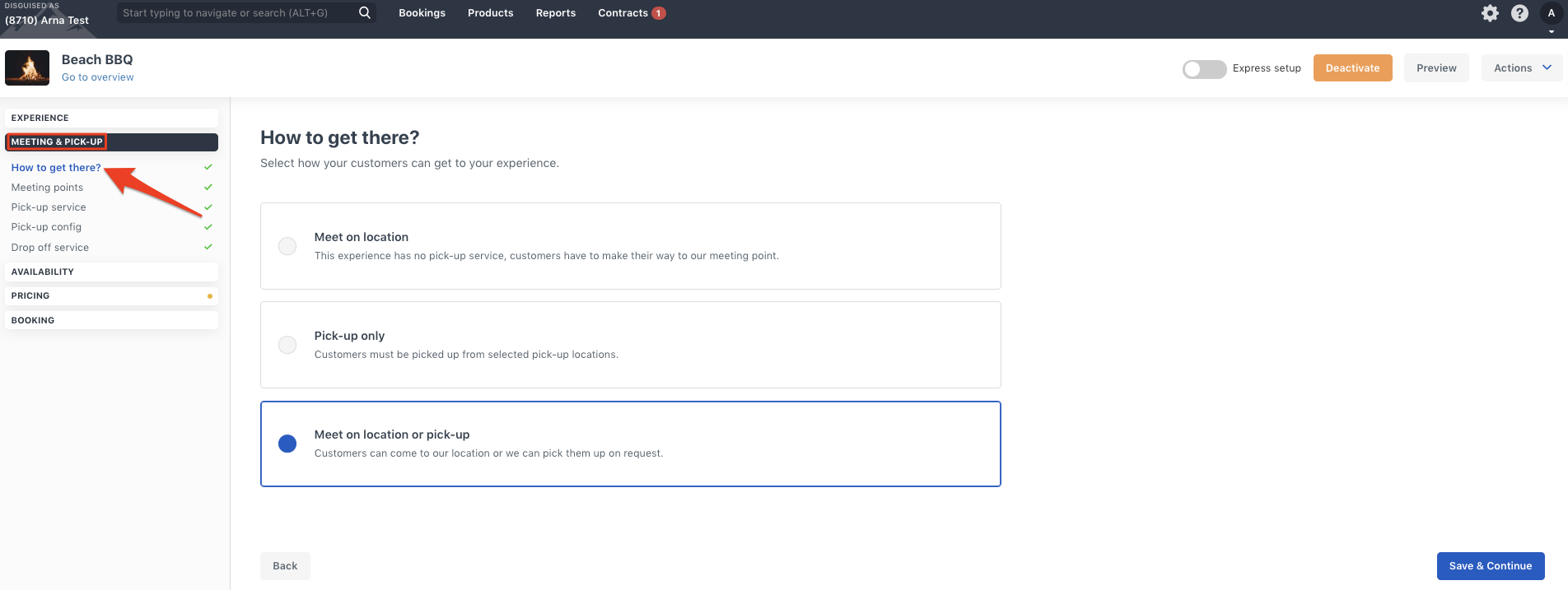
3. Select "Meeting points" and click on "+ Add start point".
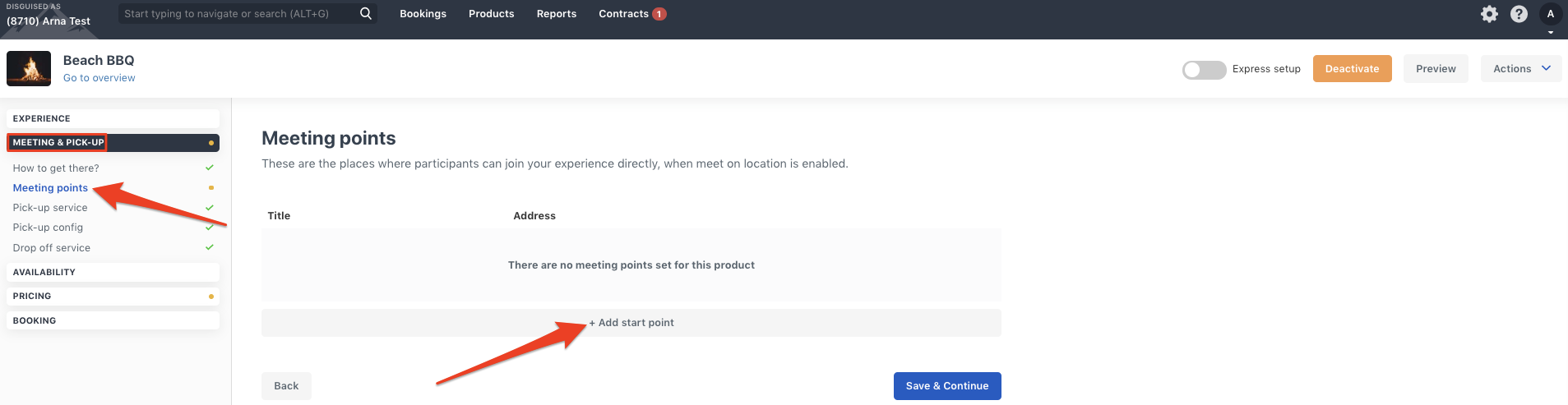
4. A window will open where you will be able to add a start point. You need to provide the following information:
- Title (the name of your location; street name, building etc.)
- Address (The postal address of your location, sourced from Google Maps)
You can add as many start points as needed to your experience.
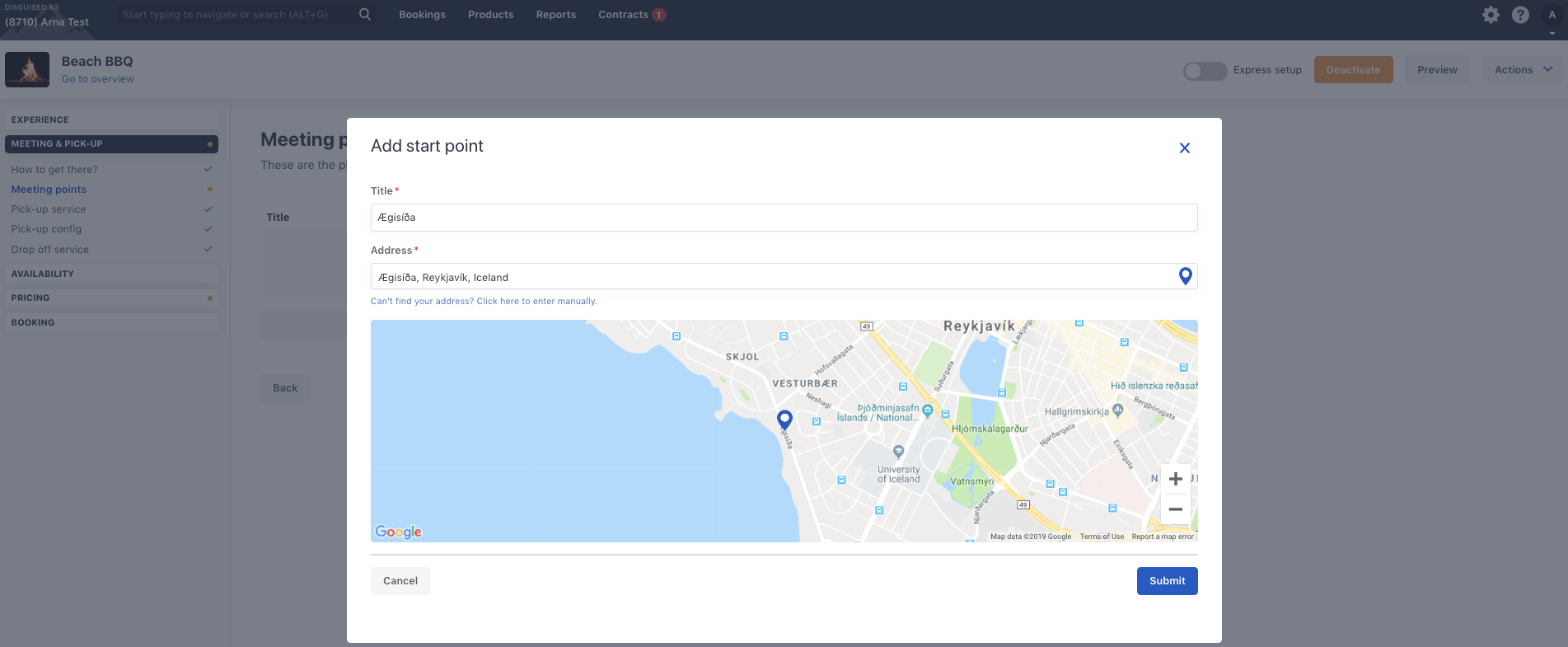
To learn how to add pick up places for pick up service, take a look at this article.