How to create a user account for your booking agents (PRO)
After creating a booking agent, you can setup a user account so they can book your products
This article explains how to create a user for your Booking Agent. Before you can do that, you must have added a booking agent already. If you have not created a booking agent yet, start by going to this link to create your booking agent.
Why should I add a booking agent as a user?
Booking agents can have their own user login, so they book your products directly on your Agent Booking Area, eliminating the need for other forms of communication between you and your agent via email or phone.
How to Create a User Account for your booking Agent
Select settings on the side navigation, then select Users from the page that pops up
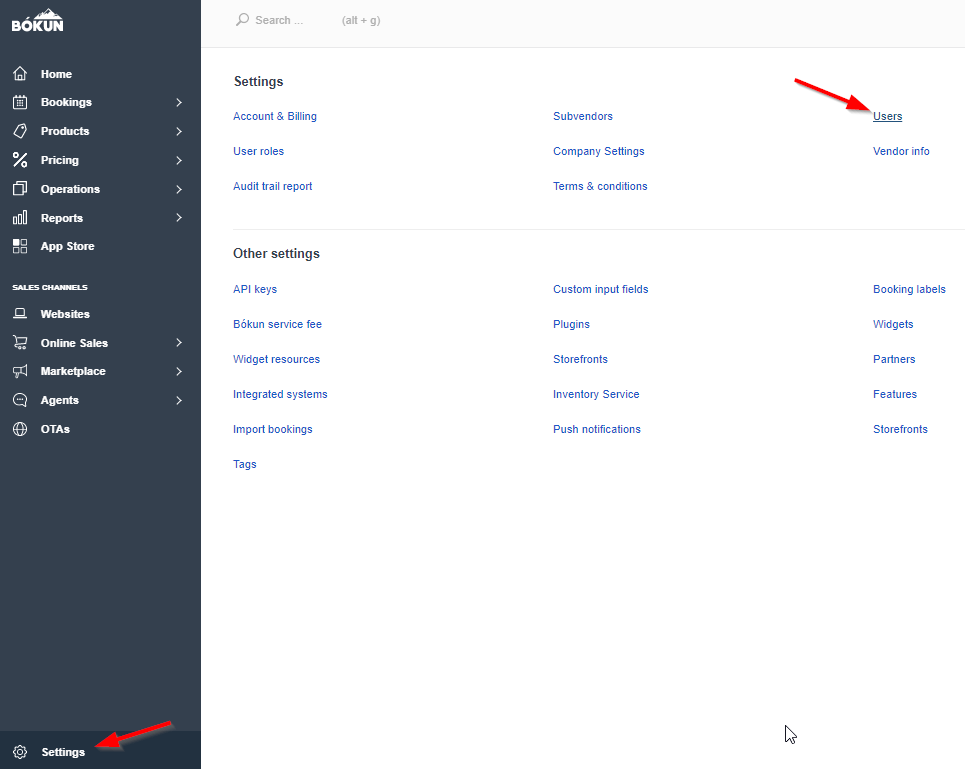
Select the booking agent tab on the right-hand side of the screen. Then select "add" to create a new agent user.

Provide the following information about your booking agent
- First name
- Last name
- E-mail address
- Password (you create the password)
- The Booking Agent the particular user is supposed to act as in Bókun.
- Account Holder: If this box is checked you allow this particular agent user to be able to create more users on his agent account. He will also be able to see the terms of your contract.
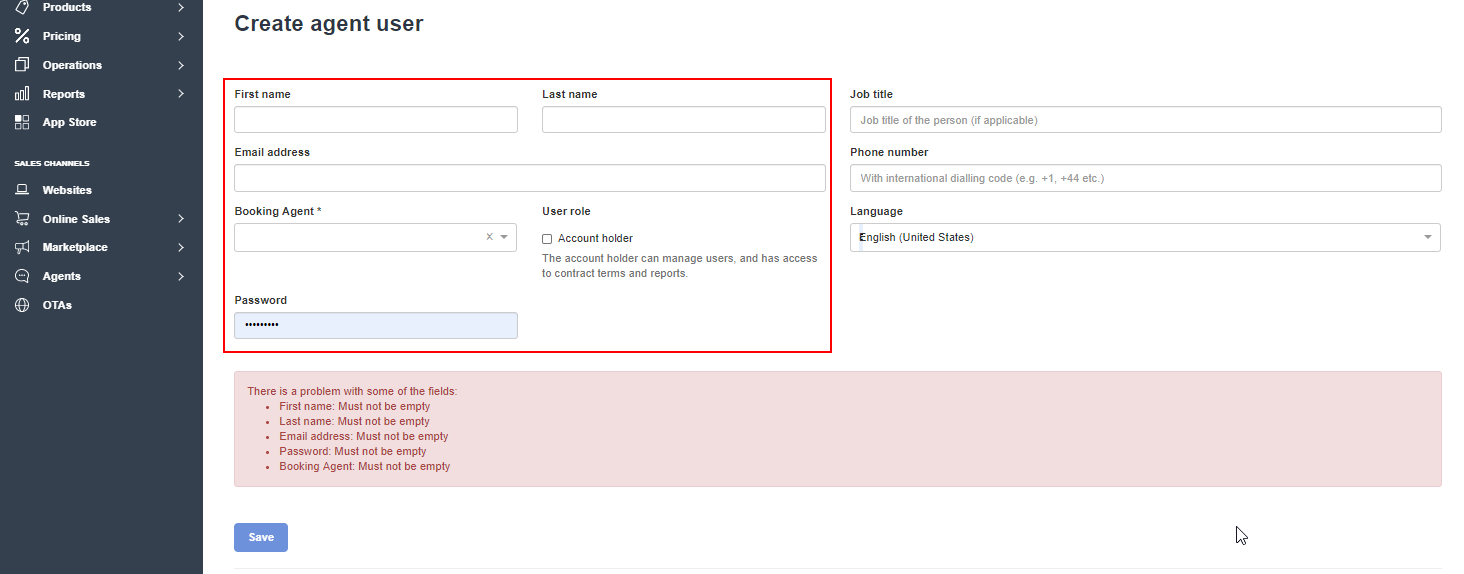
After you have created an agent user account, you must send the agent the following information:
- The login credentials: the password and the username, you created in the previous step
- Sign in link to the booking area: you can find the URL to the booking area by going to the agent, Agents -> Booking agents, and copy the Booking area URL by the agent who you are creating a user for:
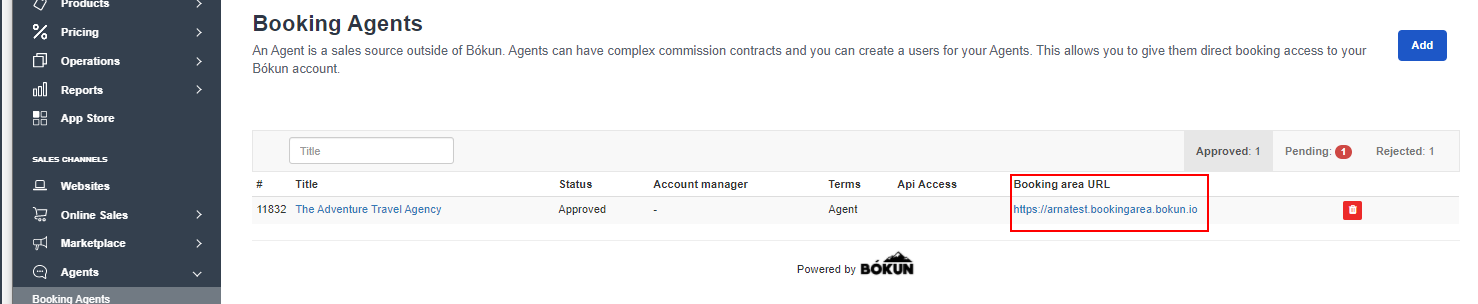
- You can send your booking agent these instructions, so they know how to login to start making bookings: How to Login to a booking area as a Booking Agent