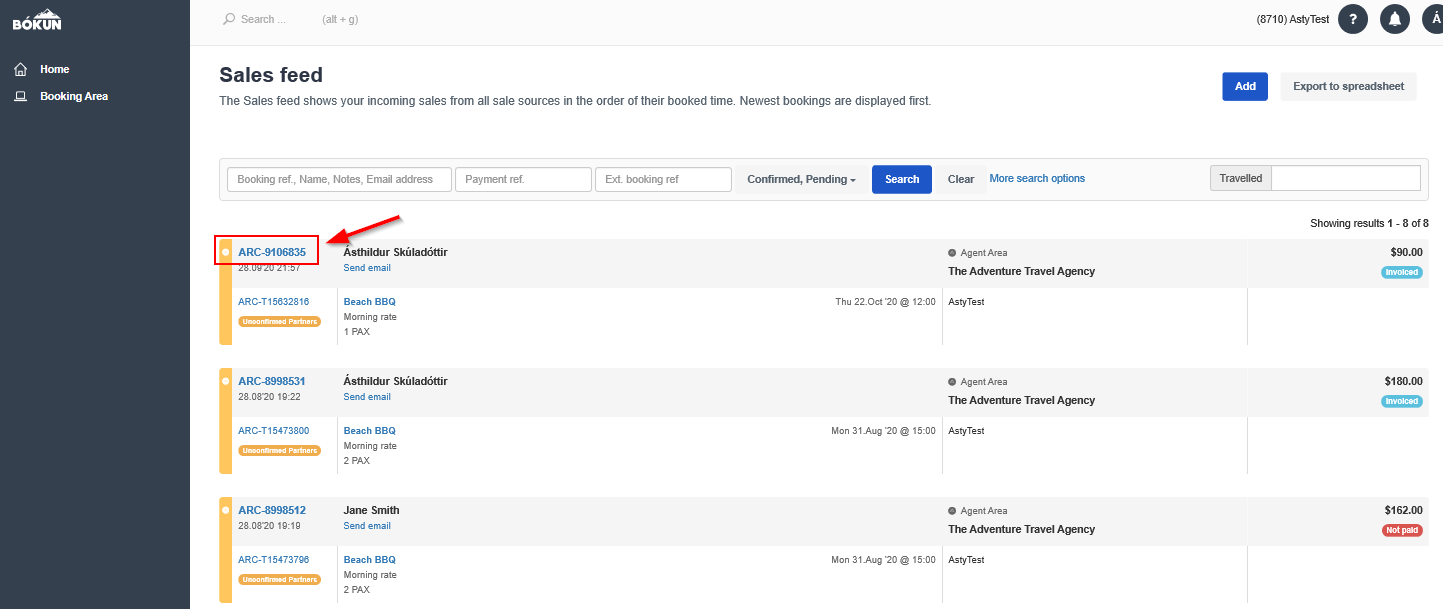How to login as a booking agent to book products (PRO)
Learn how to login as a booking agent and how to make a booking
This article shows you how to login as booking agent user and how to make a booking.
If your supplier has not added you as an agent user, they must do that first. Here are instructions the supplier must follow to add you as an agent user before you can login: How add booking agents as a user
How to login as a user
- Go to the URL link that the supplier gave you, the link will be something like this: https://anameofacompany.bookingarea.bokun.io
- Insert your login credentials (username and password), that you have received from your supplier.
- if you have not received a password, select the "reset your password" to set a password.
- Sign in
- Then read the Terms of Service and accept them, to be able to access your booking area.
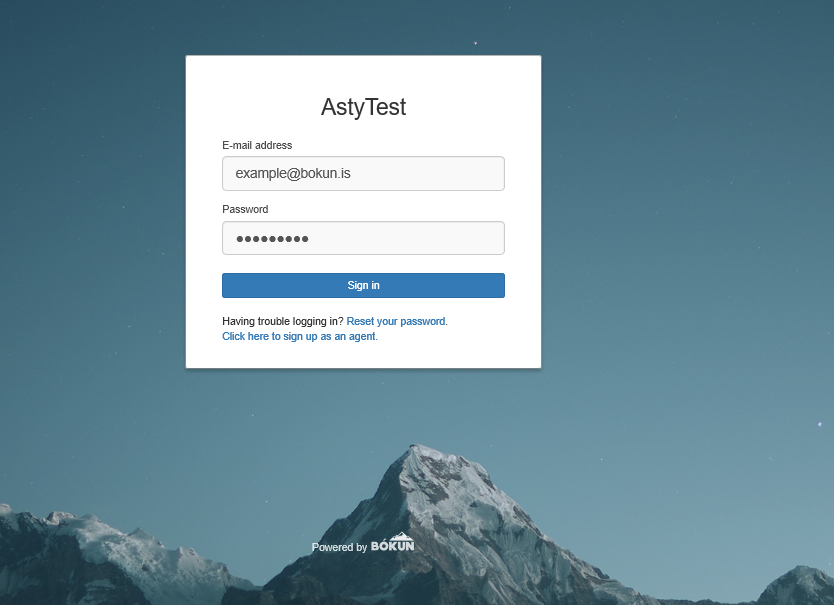
Once logged in as a booking agent, you will have access to your Booking Area where you can book the products your supplier has given you access to.
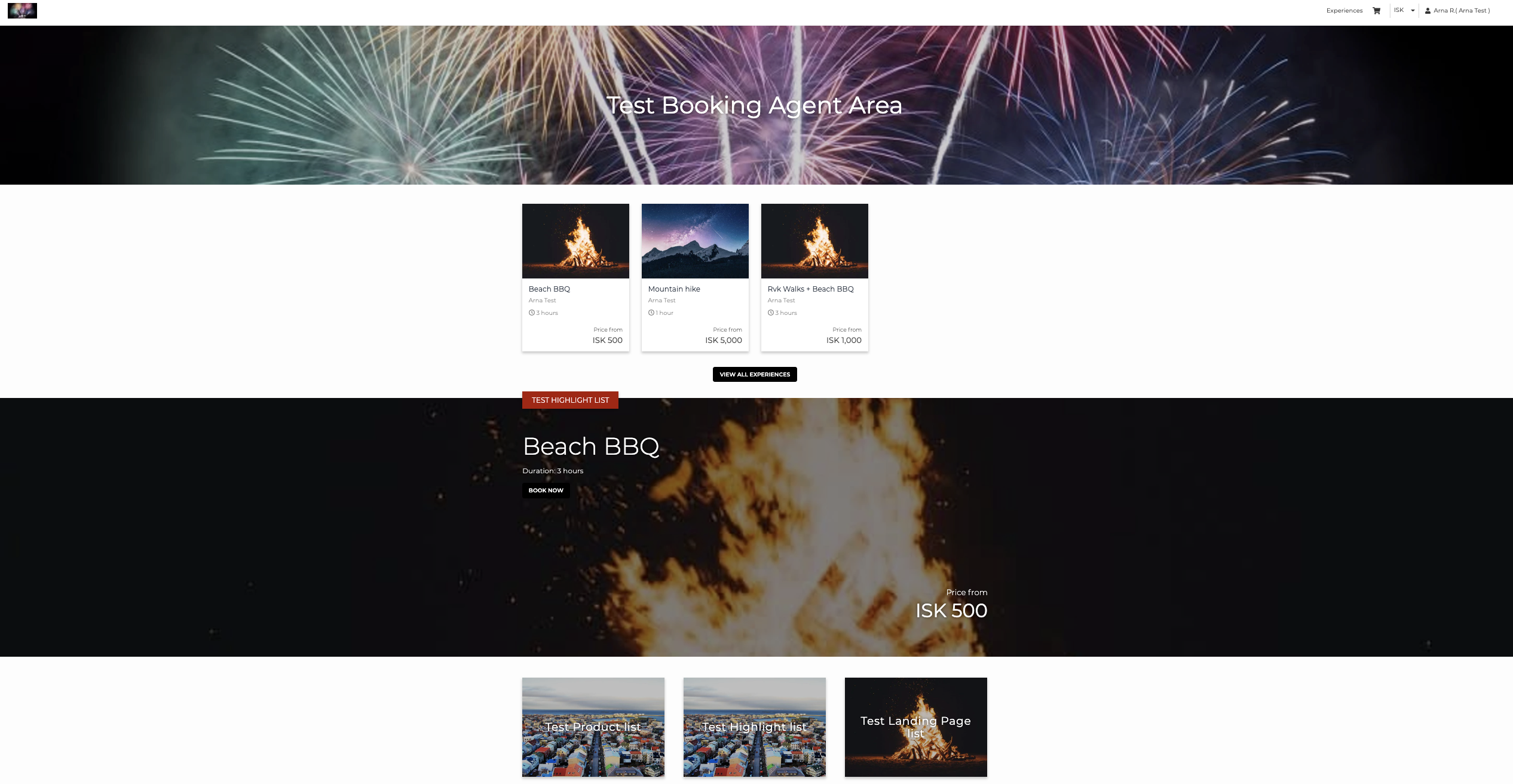
How to navigate your booking area
As a booking agent you have three options, all pending on the permits you have from the supplier, you can book, you can view your own bookings and you can edit your own bookings.
To book, select the product you want to book from the list of products. If you do not see the product you need to book select "All Experiences" to access all experiences you have access to book.
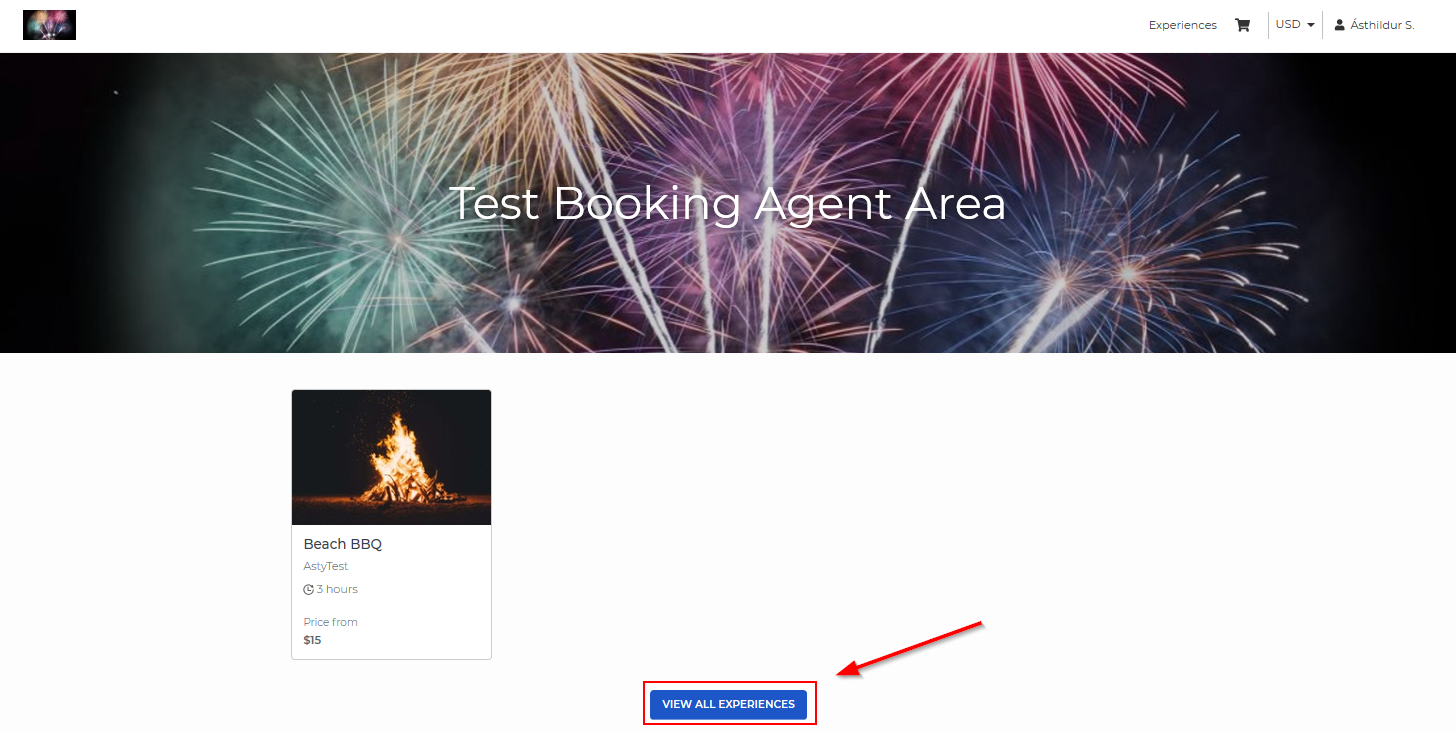
In All experiences you have search filters and in some cases more products to select from than appear in the Features product lists on the Front page.
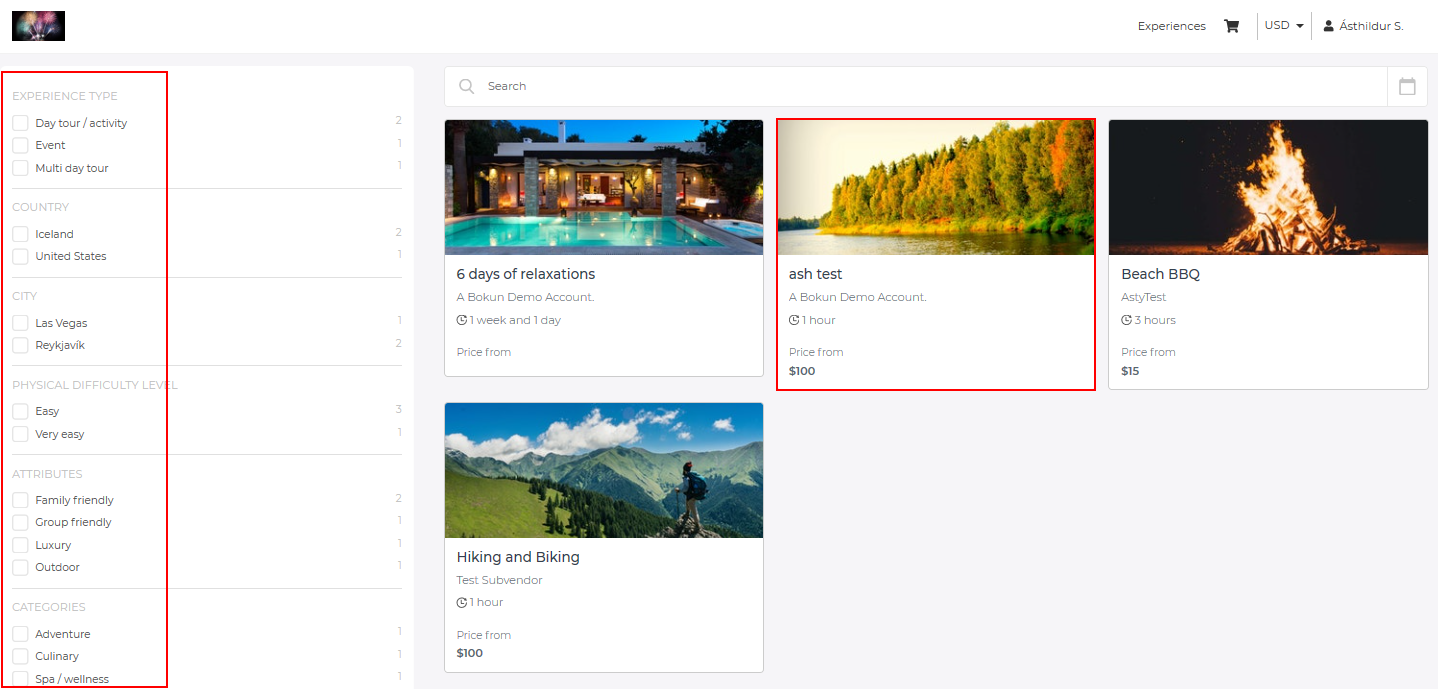
If you as an agent have an "account holder" permit from your supplier, you can access an admin area where you can view and edit your bookings. To enter the admin area select your name in the top right corner, then select !admin area from the drop-down list:

To edit or view your bookings select the booking reference number to open the booking: