How to send a manual email to your customers
Send a manual email to your customers with personalised information, updates, etc.
If for some reason you need to email a specific passenger to provide them with personalized information, updates to their bookings, etc., you can do that directly through Bókun.
Note: You can now also email Viator passengers with the traveler-protected email address feature.
Click Bookings > Sales Feed in the left-hand side menu and find the booking in the Sales Feed.
Click the Send email button within the booking.
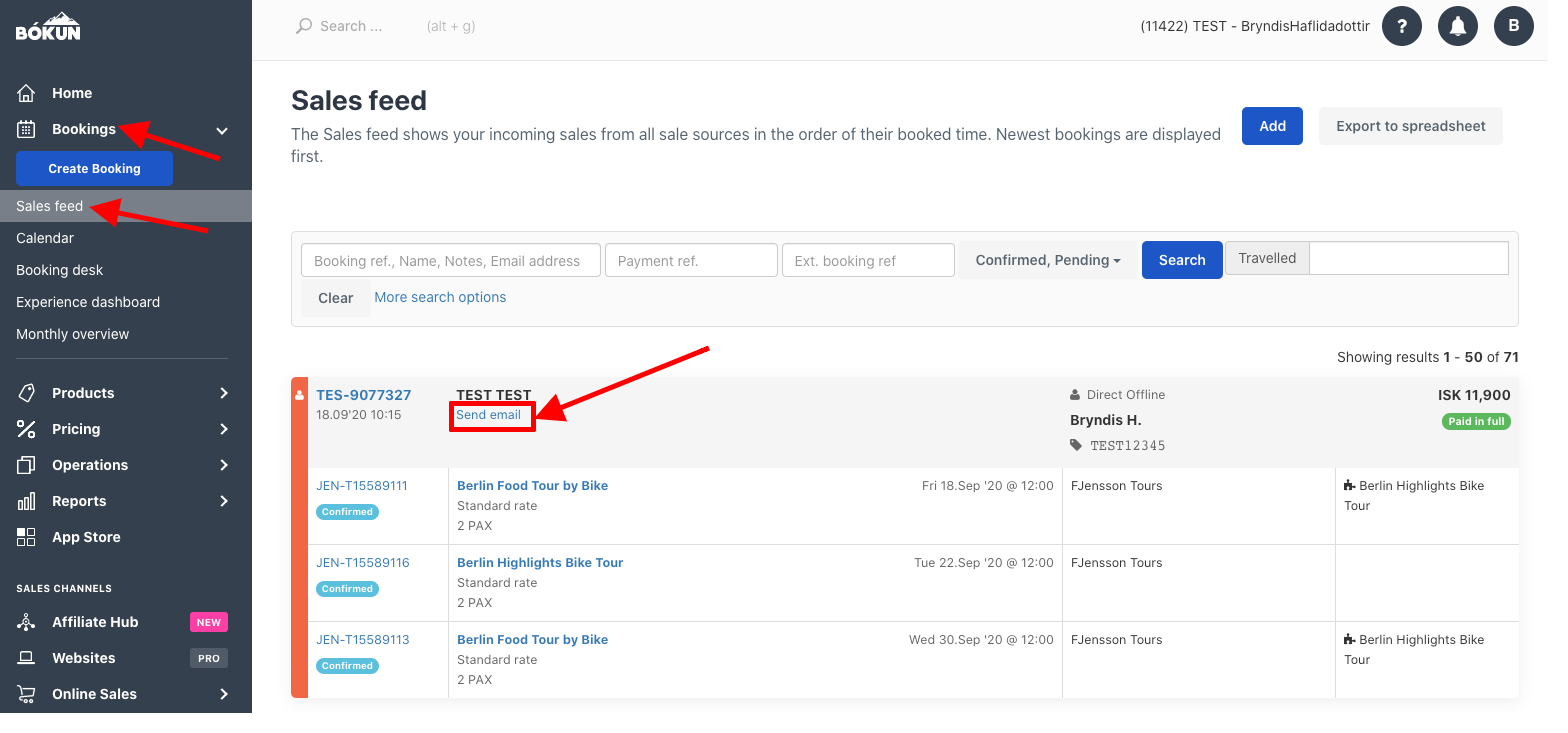
Compose your email and click the blue Send button. The recipient email address is the traveller's email address listed in the booking.
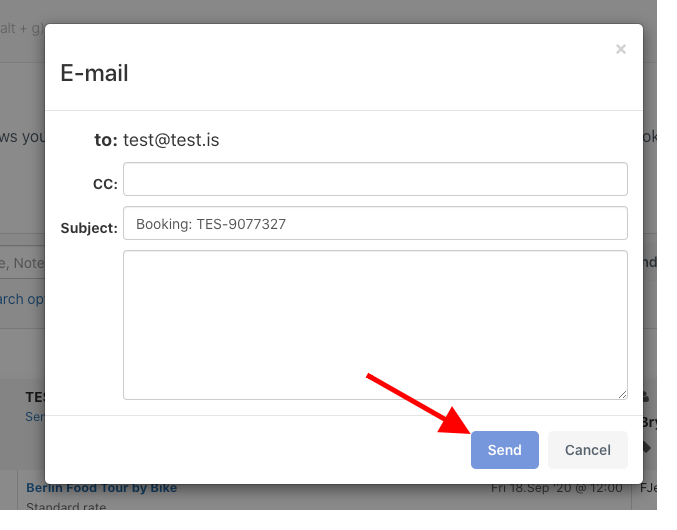
Can I email everyone in a specific departure?
You can send a manual group message to your passengers for a specific departure. Here you can find more information on how to send a group message.
Can I send automatic messages?
You can send out automatic messages for all bookings on your account. e.g. 3 days before and after travels.
Here you can find more information on how to set up account specific messages.
You can also send out automatic messages specific to individual products.
Here you can find more information on how to set up product specific messages.