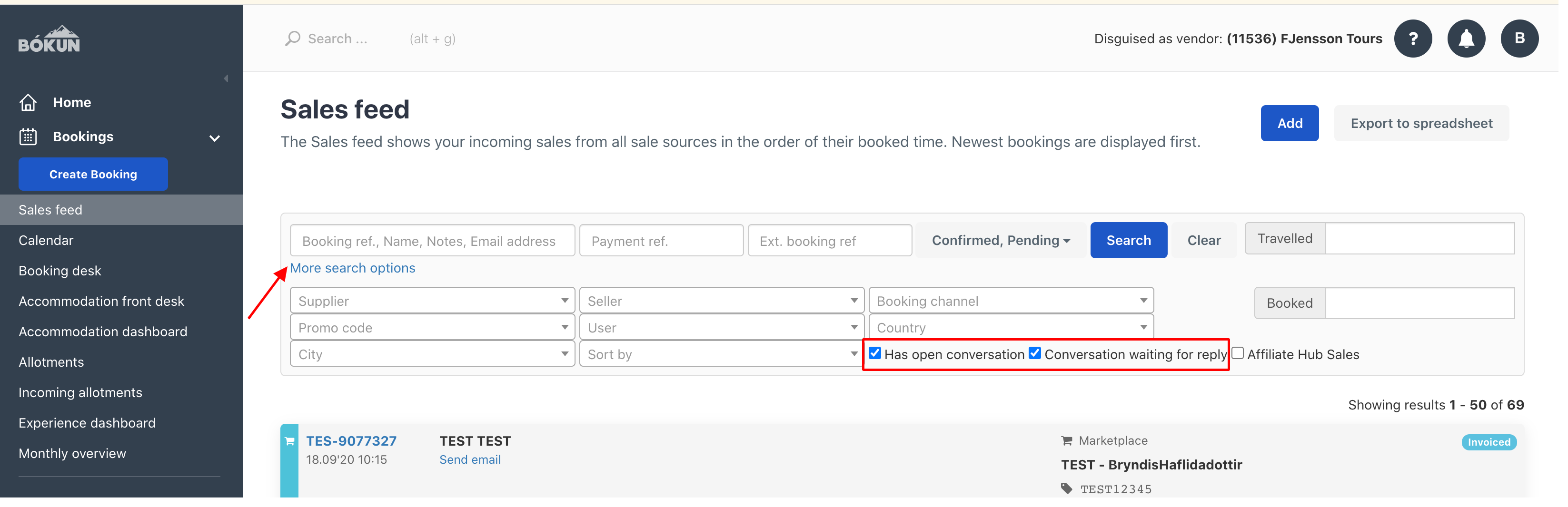Booking conversations
A conversation thread on bookings where seller and supplier can communicate in a chat
If you make a booking as a reseller, or if any of your resellers makes a booking of your product, you can communicate with each other via the booking. By doing so, the conversation is always connected to the booking and is always available for everyone to see. This can be useful if there are any issues with bookings, if changes need to be made to them or if any additional information needs to passed on.
How to start a conversation
Open the booking via your Sales feed and navigate to the Conversation tab on the top left of your screen
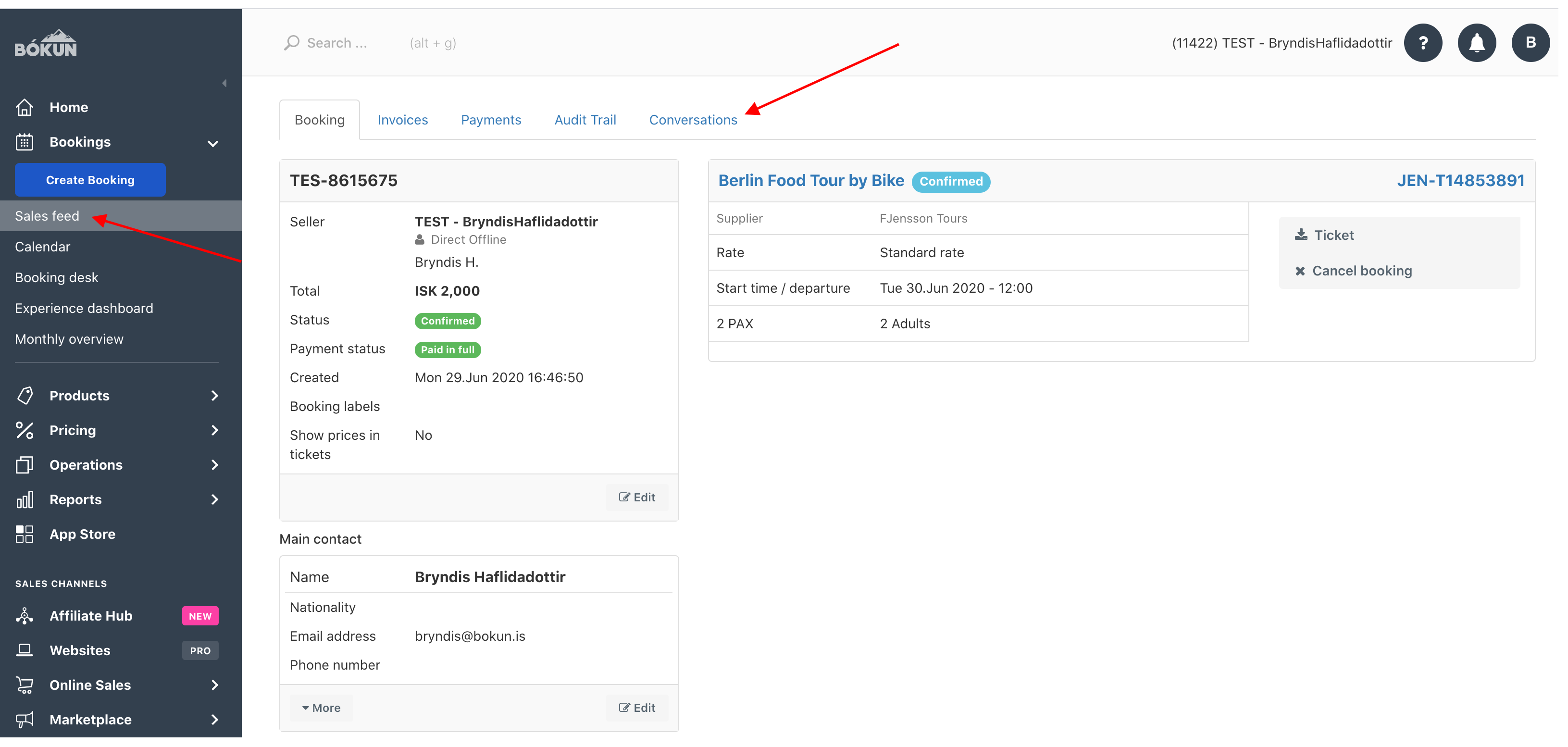
Write your message and click Send. Once you've sent your message, it will appear in the chat feed above the message box.
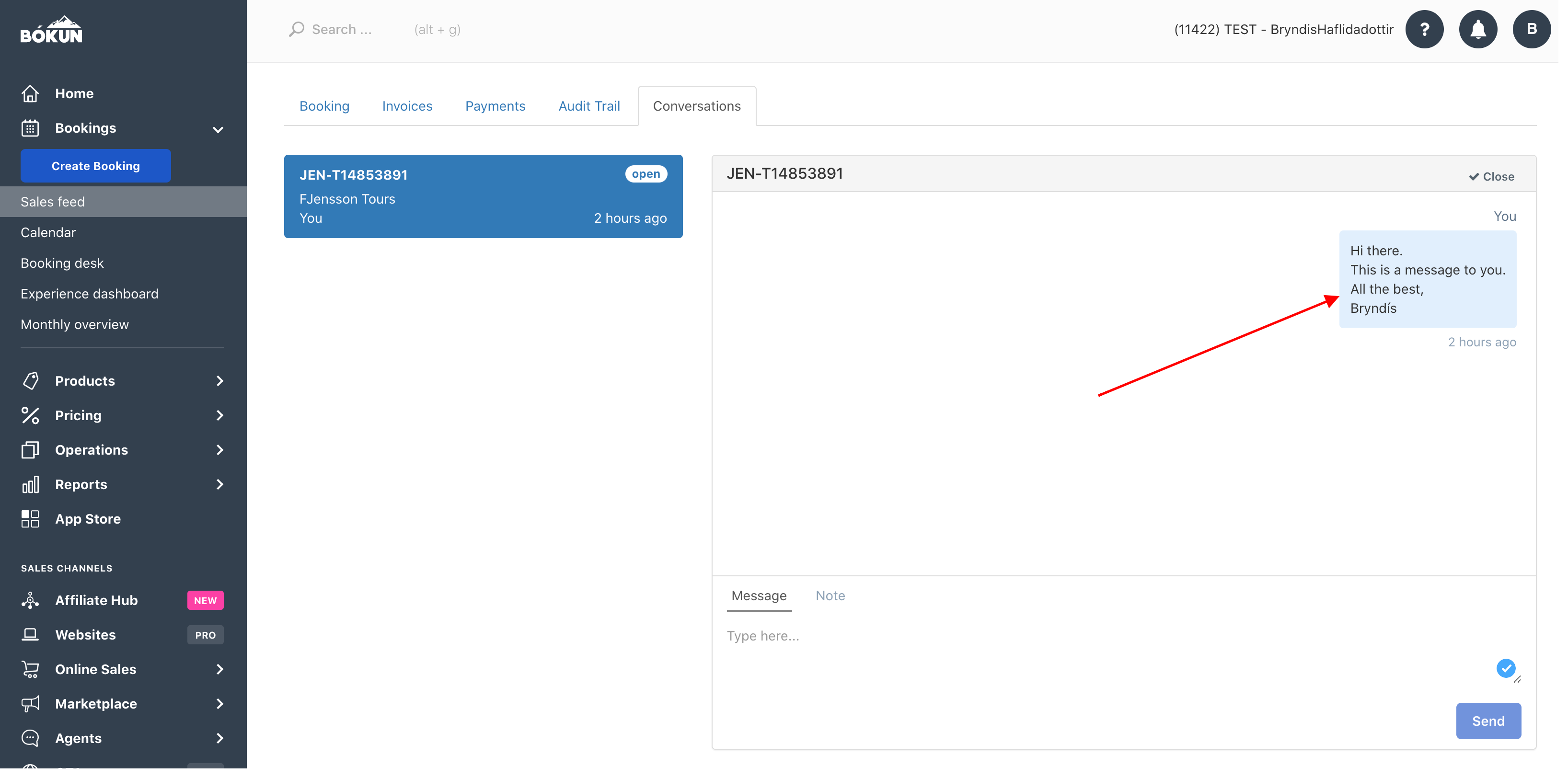
Your supplier/seller will now receive an e-mail notification saying they've received a message. Next time they log into Bókun, they will see a message at the top of their sales feed saying they've got an open conversation awaiting their response. Clicking on the message will bring up the booking which contains the message.
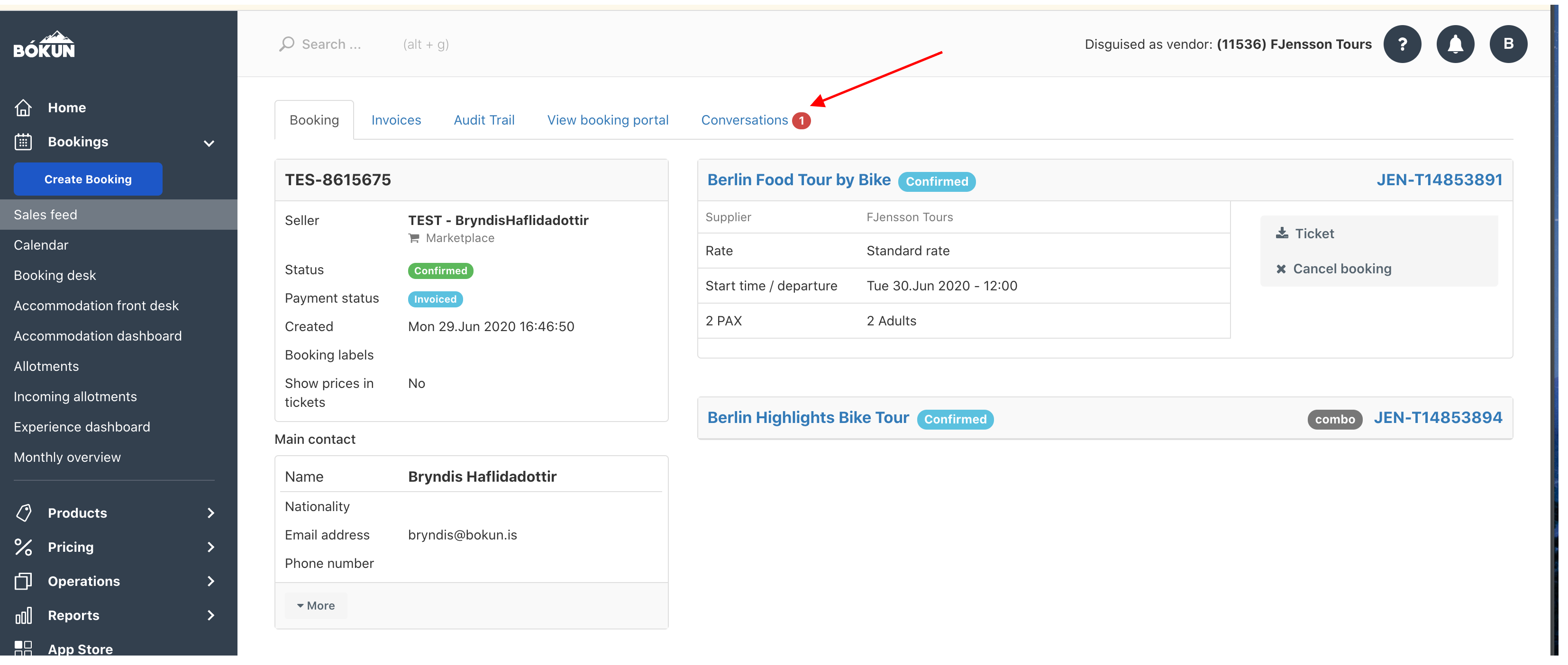
They can now select the Conversation tab, reply to the message and then close the conversation once it's finished. If you need to send another message once the conversation has been closed, just type in your message as before and click on Send and reopen button which will appear instead of the regular Send button.
How to search for open conversations
You can filter the sales feed to only show open conversation and/or conversations that are waiting for you to reply.
Select More search options in your sales feed and check the appropriate box/boxes before clicking the Search button.