Traveler self-service cancellation
Allow your customers to cancel their bookings themselves within the cancellation policy you've set.
What is the traveler self-service cancellation?
The traveler self-service cancellation gives travelers the ability to cancel their booking themselves, which will trigger a refund automatically. This means that the traveler won’t have to contact you, the vendor, and the cancellation no longer has to be processed manually.
What types of bookings can be cancelled?
- Direct online bookings made through widgets or websites.
- 100% refundable bookings.
- Experience bookings.
Which payment providers are supported?
Currently, the following payment providers are supported. Payments through other providers can not be refunded.
- Trust My Travel
- Rapyd
- Stripe
- Braintree
- Valitor
- GMO
How to allow travelers to cancel their bookings themselves
1. Click Settings in the bottom left corner and then click Account Settings
2. Check the Traveler Cancellation box to Enable online cancellations
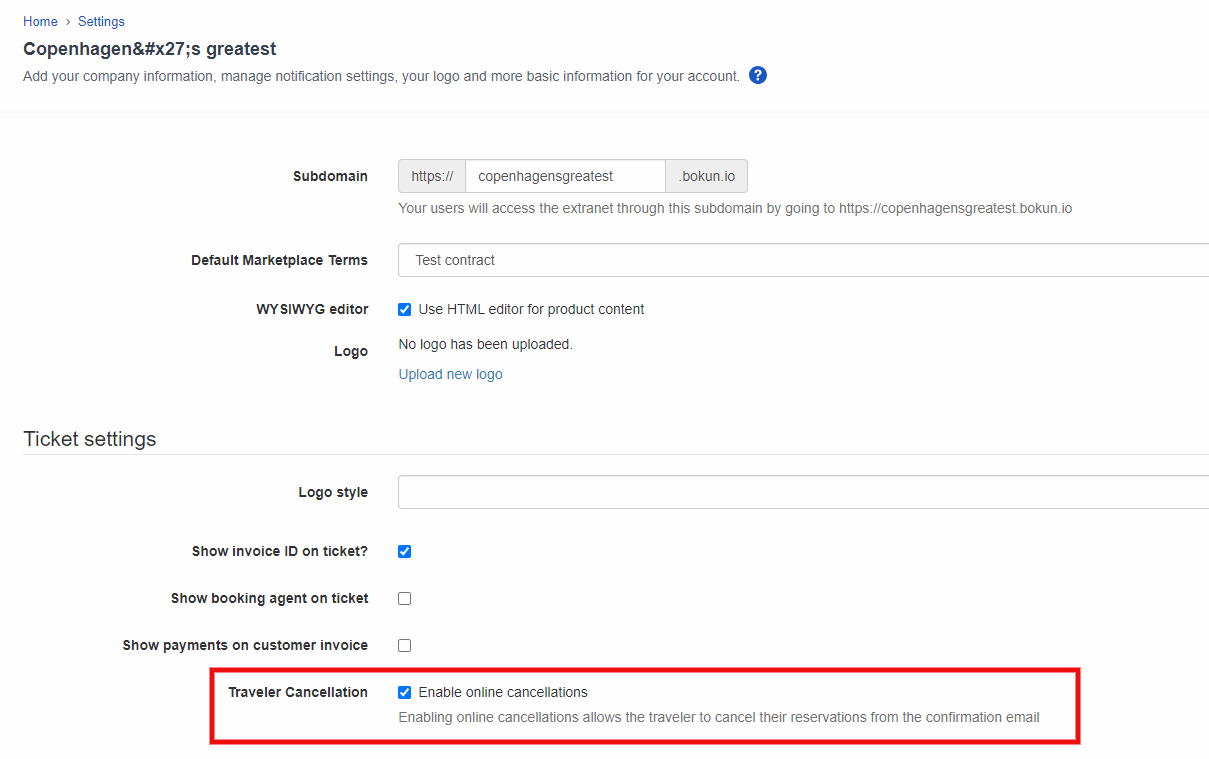
How does the traveler access the self-service cancellation?
The traveler email confirmation now includes a Manage my booking button. When clicked, the button takes the traveler to the self-service cancellation where they can cancel their booking.
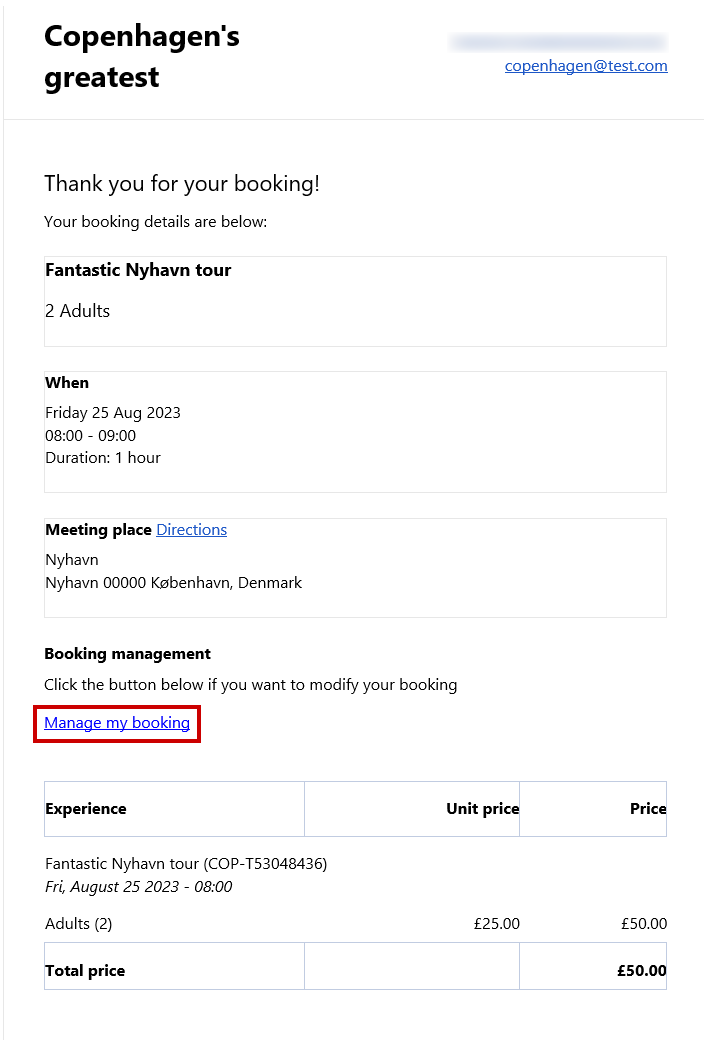
How does the traveler cancel their booking?
This is how the feature looks for the traveler.
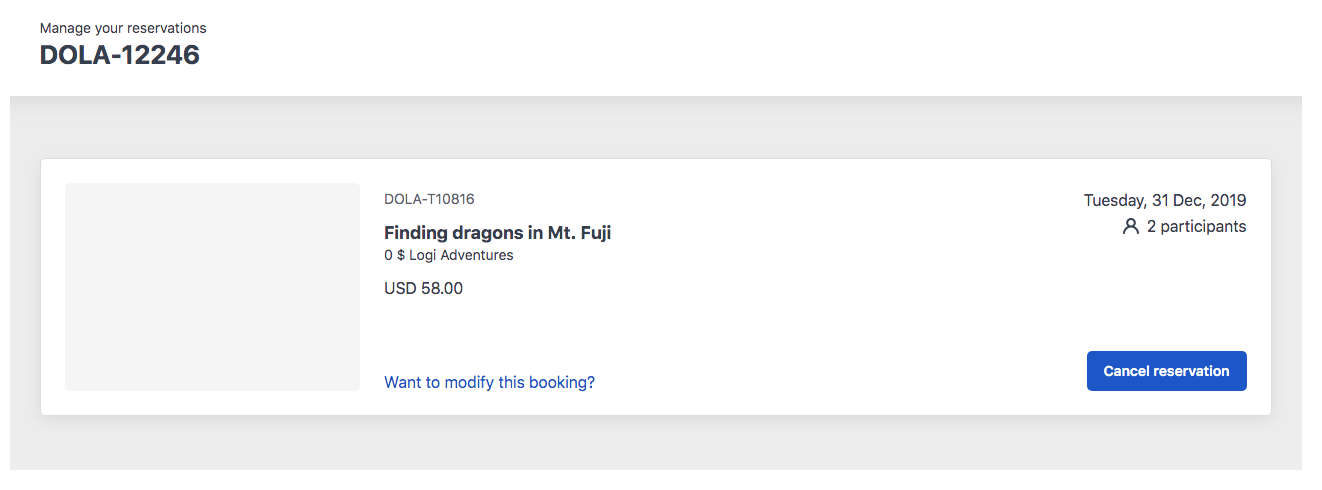
To modify a booking, the traveler clicks the Want to modify this booking? And is provided with the vendor contact details.
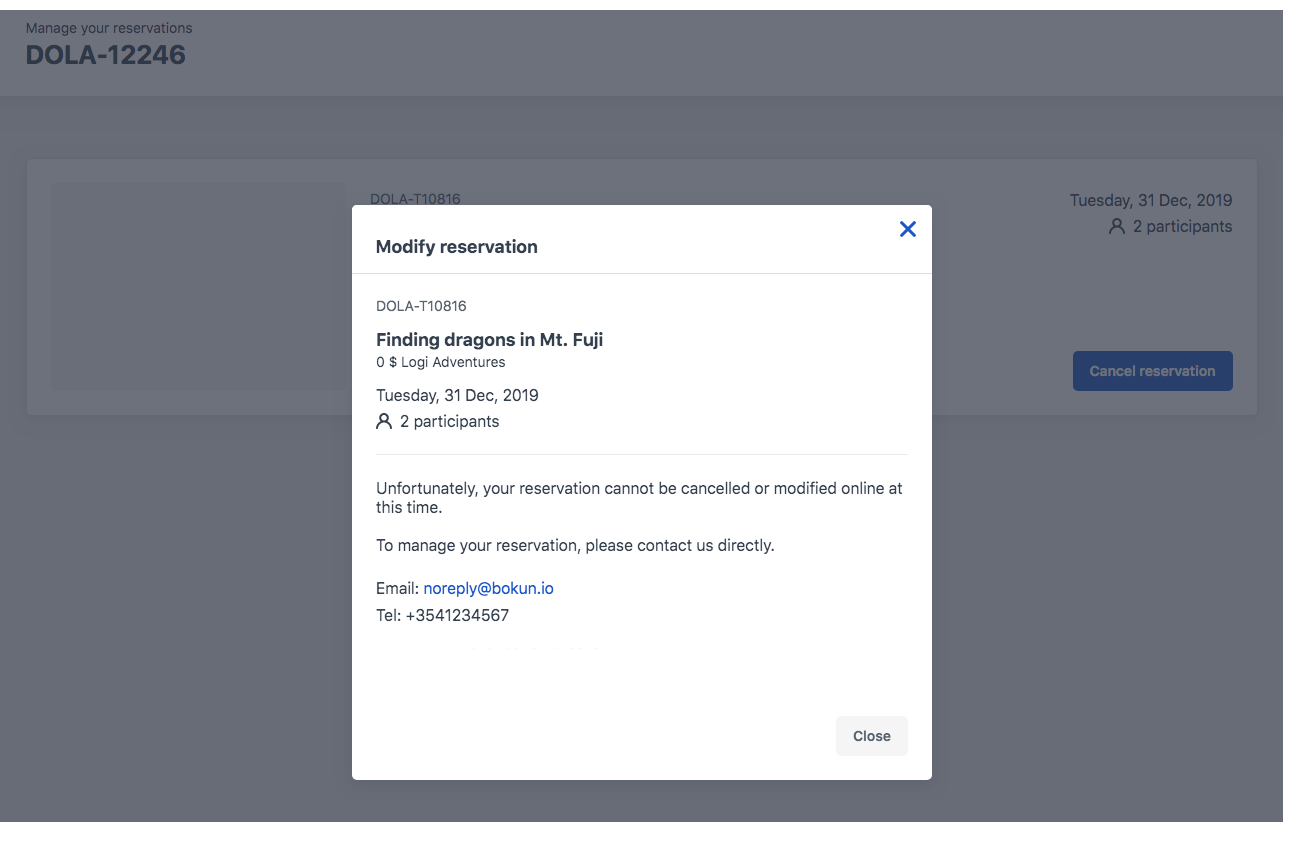
To cancel a booking, the traveler clicks the Cancel reservation and a pop up provides information on the total refund, the cancellation policy and the option to cancel the booking.
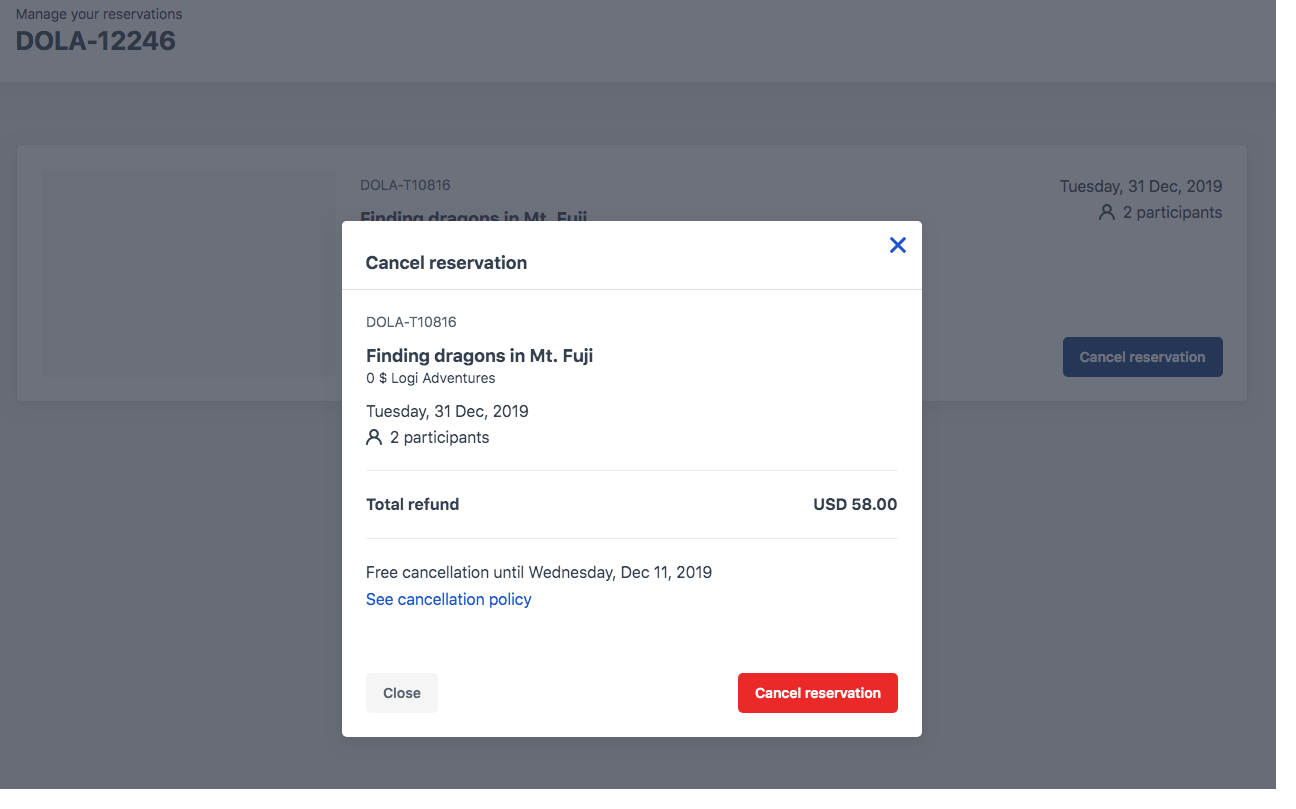
The next pop up provides information on the refund and provides a time-frame for the refund to take place. The traveler then clicks the Confirm button to cancel the booking.
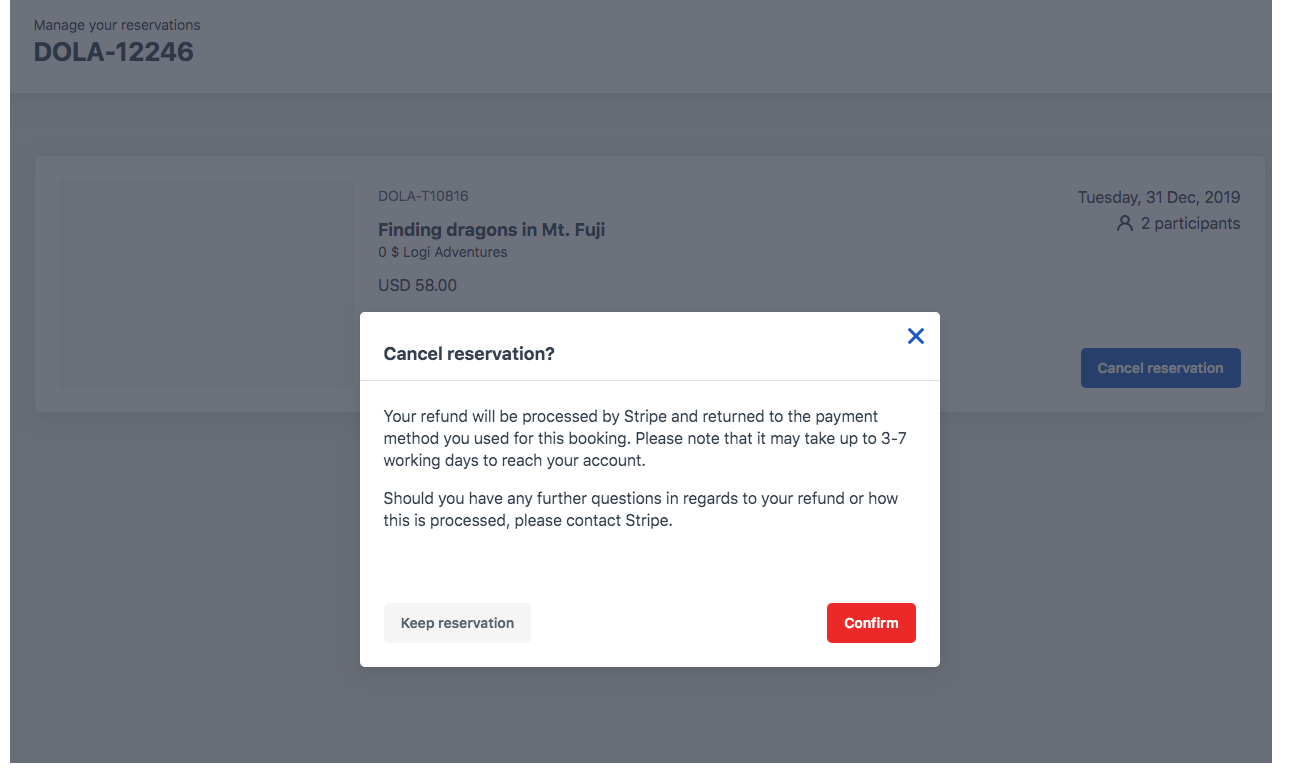
What happens once a traveler has cancelled a booking?
When a traveler clicks the Confirm button they receive a cancellation confirmation email. The emails include information on the total refund and the refund process.
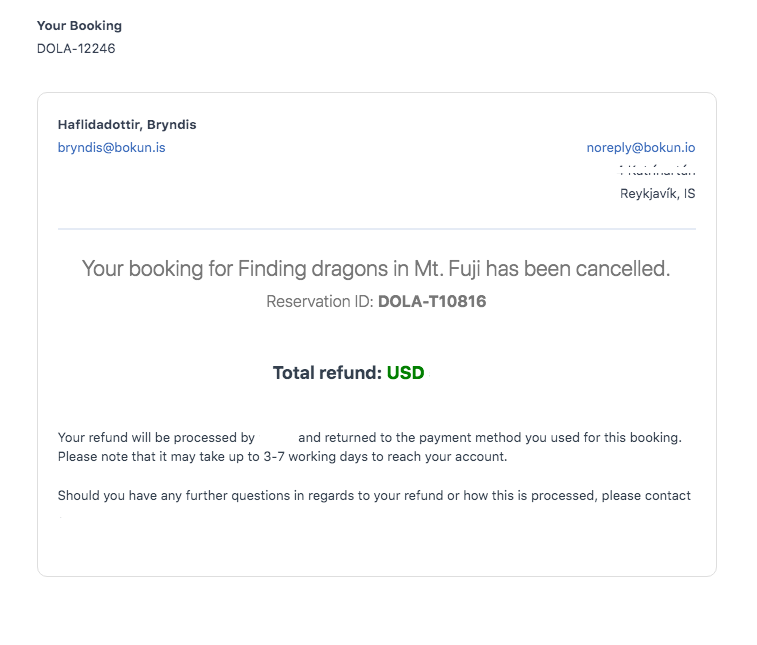
The cancellation is also recorded in your Bókun account in the booking overview.
You can click the Audit trail tab to view more detailed information and you can click the Payments tab to see the amount refunded to the traveler.
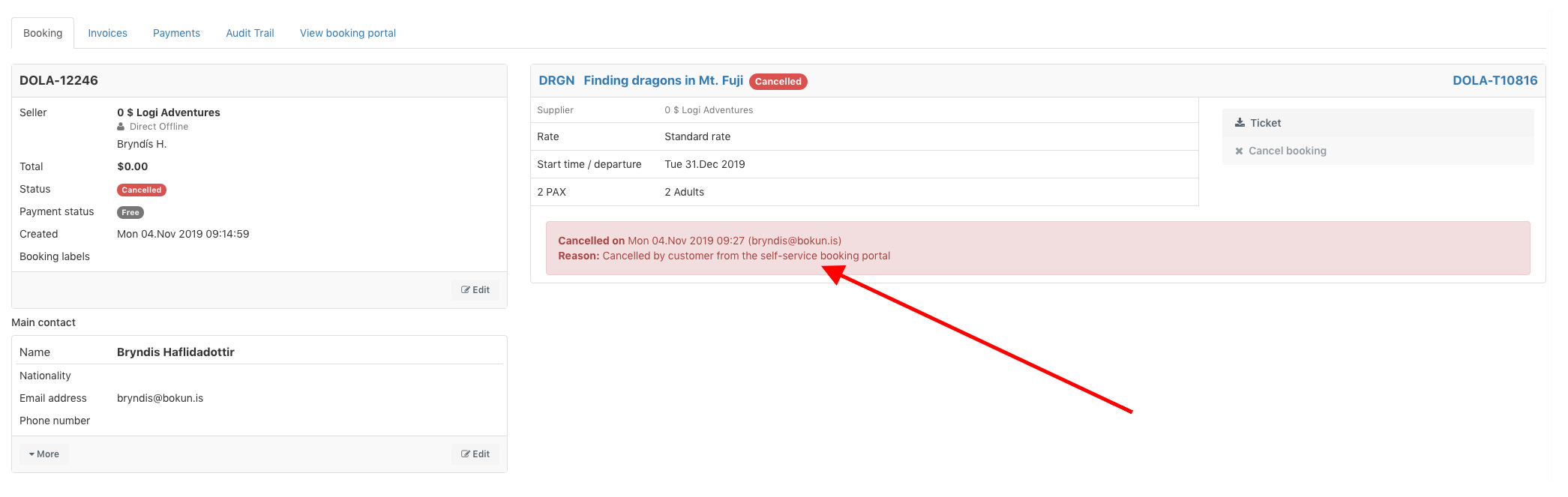
FAQ - Self-service cancellation
Can traveler use the self-service cancellation on their mobile phone?
Yes, they can. This will look slightly different:
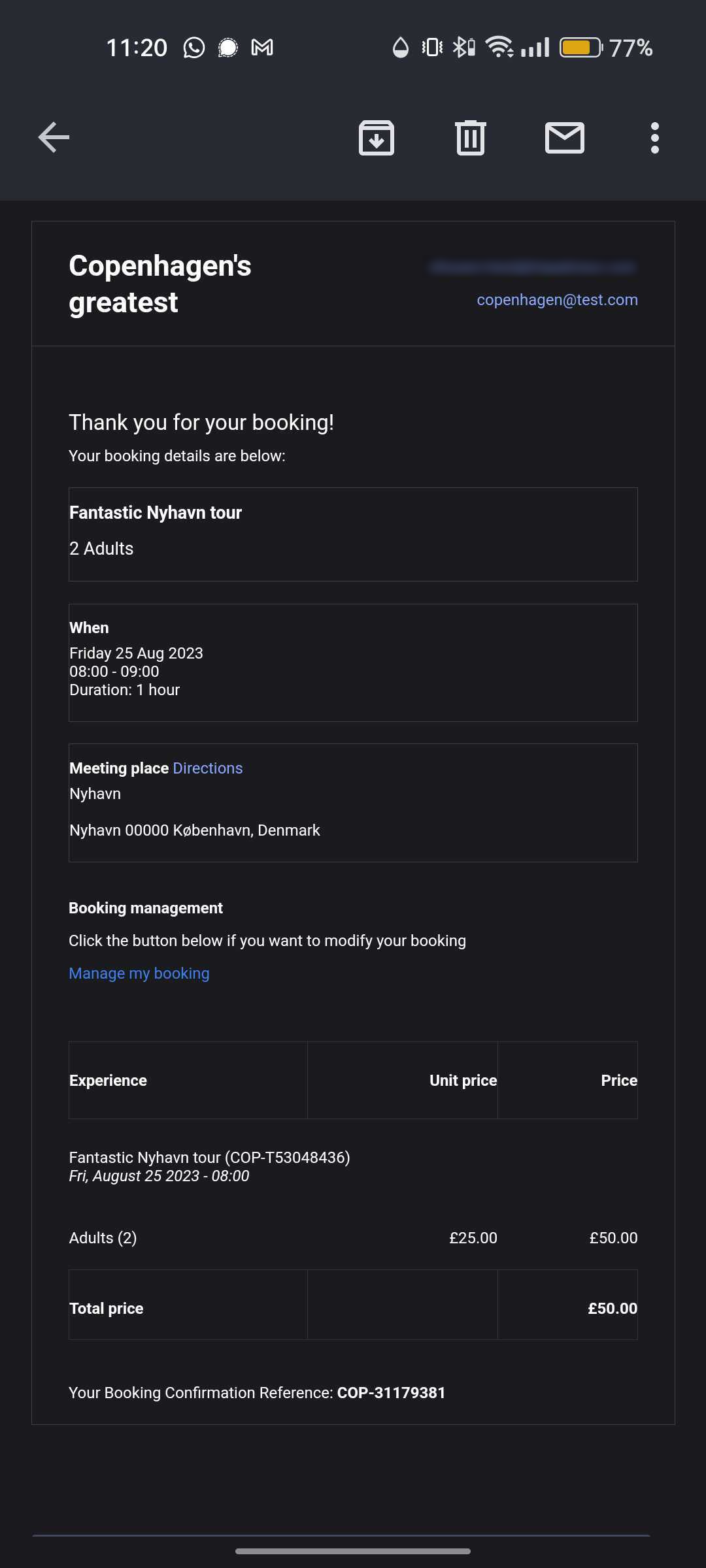
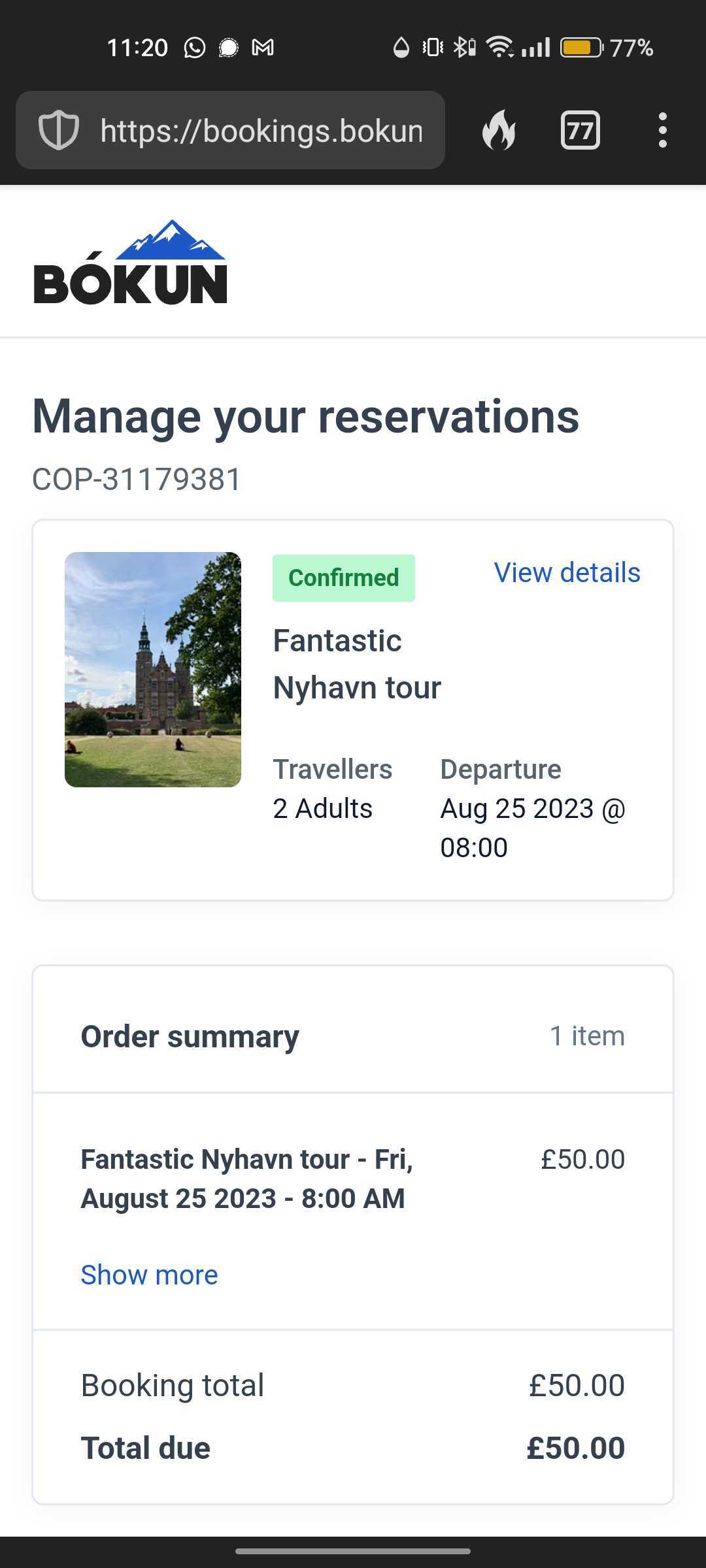
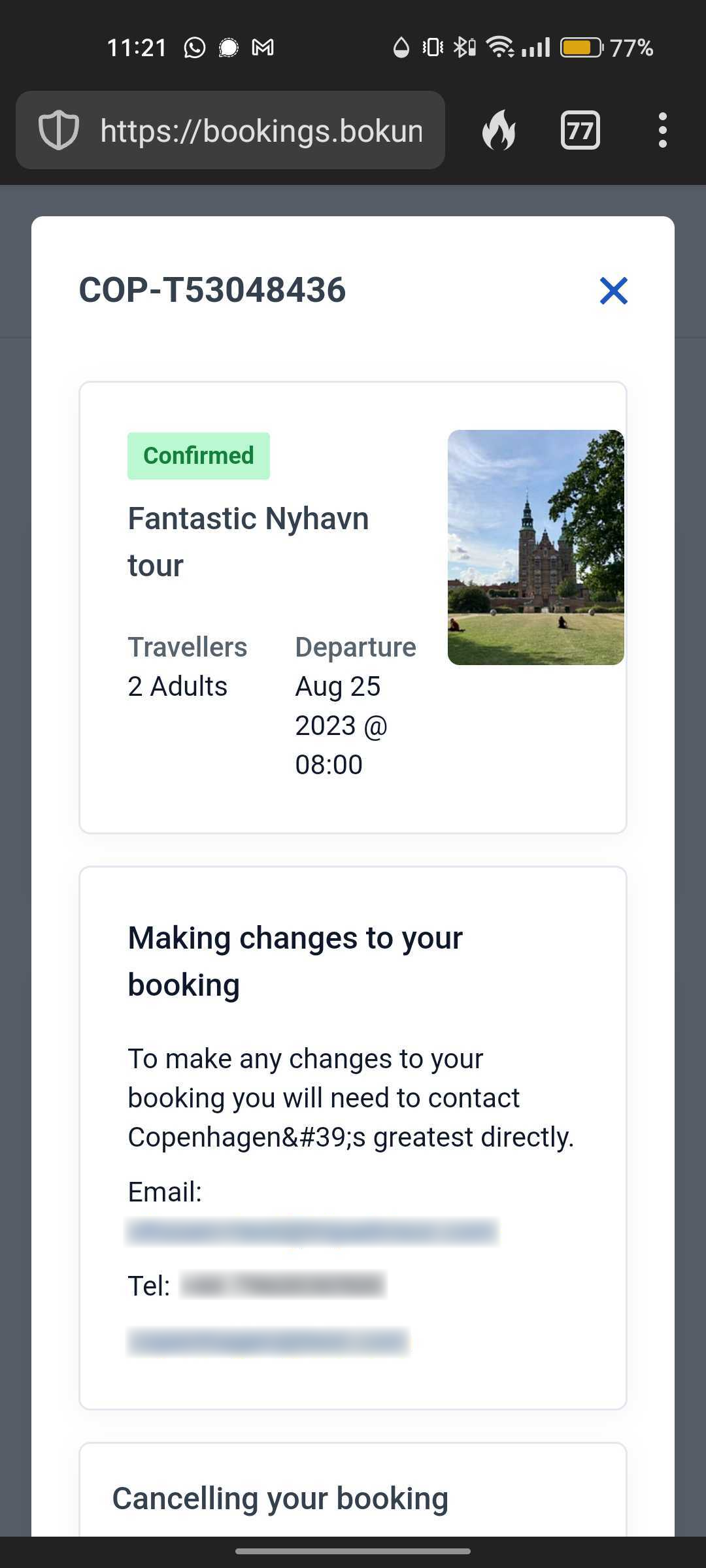
How does the vendor access the self-service cancellation?
This is a feature only meant for the traveler so the vendor can not access the self-service cancellation.