How to cancel bookings
Cancelling bookings is never fun, but life happens and sometimes you can't operate your departure, or your customer is sick in bed
To cancel bookings, do the following:
1. Find the booking in the Sales Feed and open it up by clicking its reference number.
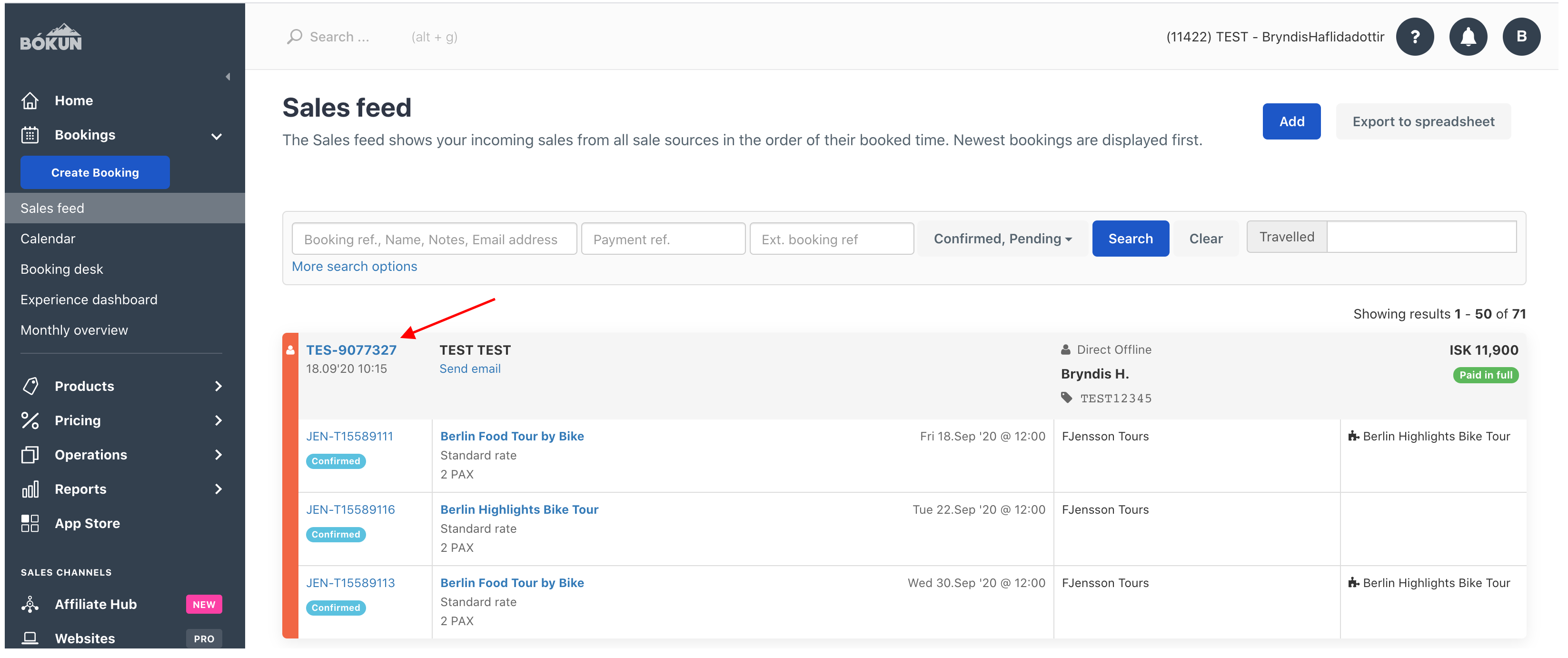
2. Click the Cancel booking button on the right-hand side of the booking page.
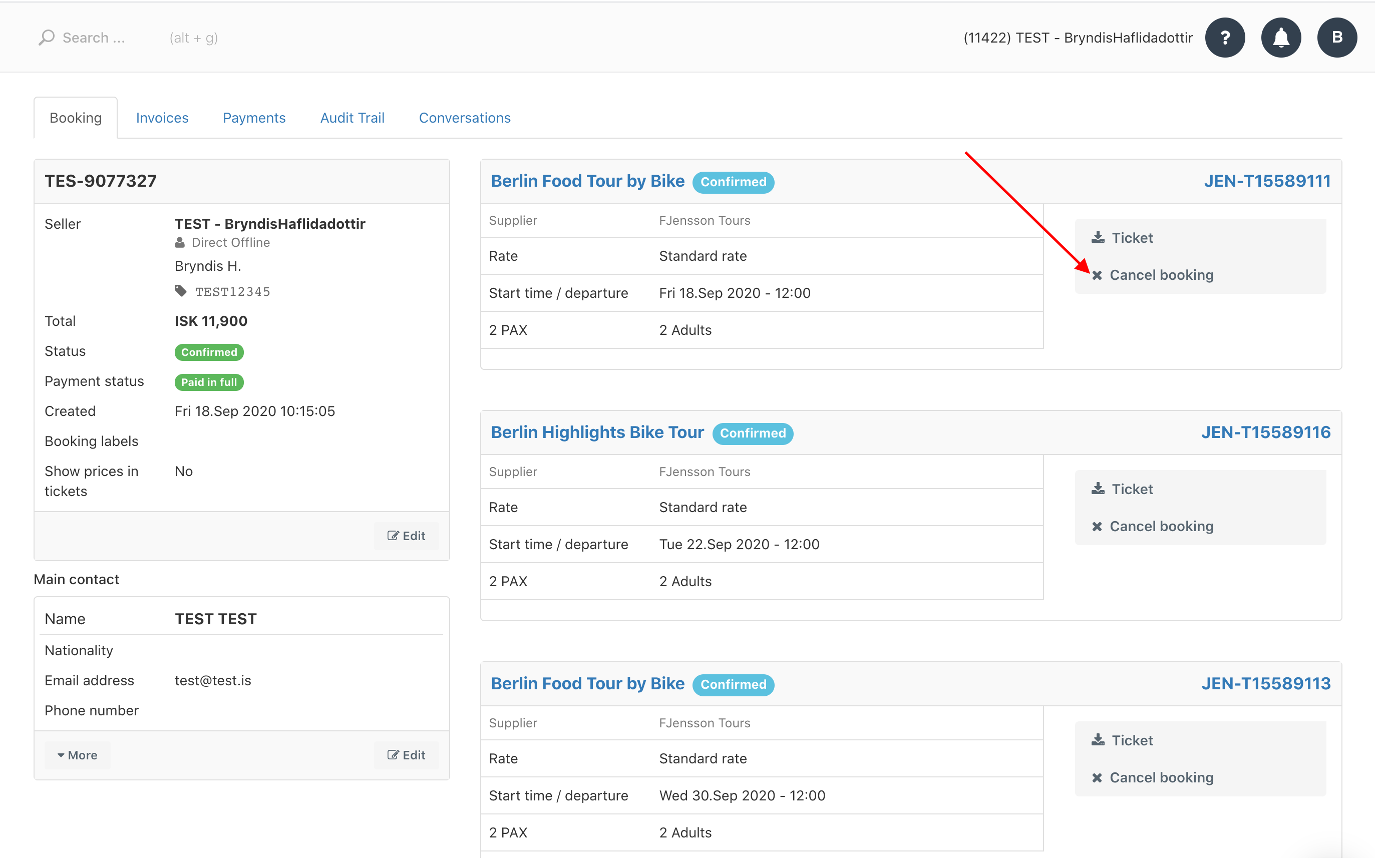
3. Add a note with the reason for the cancellation if you like, decide whether you want to apply a cancellation policy to the cancellations or not and cancel the booking by clicking on Yes, cancel booking.
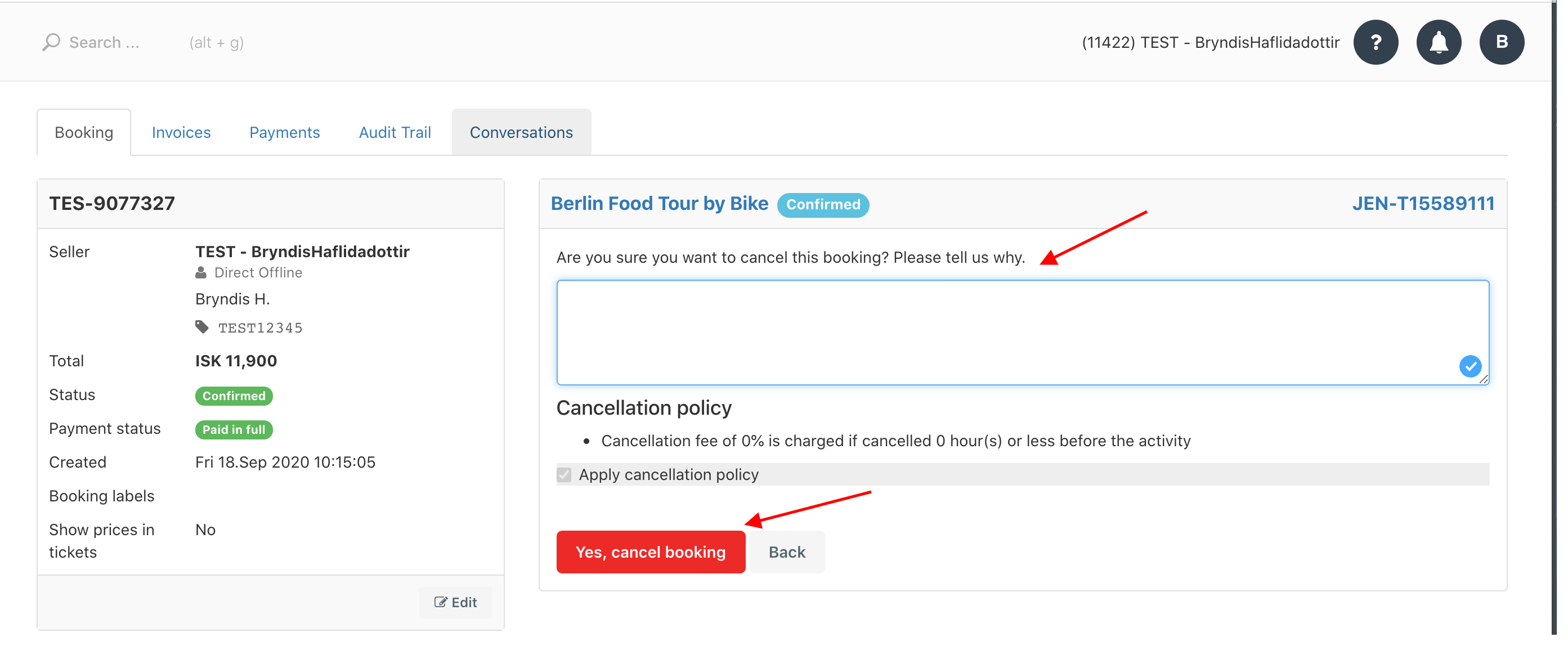
If you want to remove the need for you to handle refunds, we recommend you check out Enhanced Refund Terms.