How to create a round-trip/add return options experiences
This article explains how you set up your experiences to offer round-trip options to your customers.
What are round-trip experiences?
A round-trip experience is a journey from one place to another and back again to the location of origin or another place.
Examples of round-trip experiences:
- Taxi from/to specific pick up and drop off locations
- Car hires from/to specific pick up and drop off locations
- Airport transfers from/to airports
- Shuttle services from/to attractions place of interest, i.e. to Disneyland or Sky lagoon
- Boat trip/ferry trip from/to specific pick up and drop off locations
Offering round-trip and return options makes the booking process easier for your customers and increases potential sales.
How to set up round-trip experiences
Create 2 separate experiences, one for each way under Experiences > Experiences overview.
Make sure the experience has been assigned the transport category. You can check that in the Advanced then Experience settings section of your experience.
For example, if you want to offer a transport service from and to the Airport, you need to set up 2 Experiences:
- Experience one: Transport from Airport to City
- Experience two: Transport from City to Airport
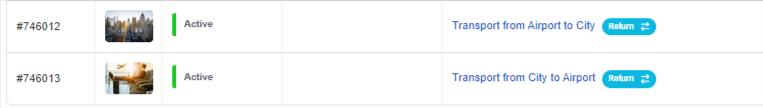
ℹ️Tip
If you were previously using one experience to manage returns, you can just clone your experience if you select Actions then Clone at the top right.
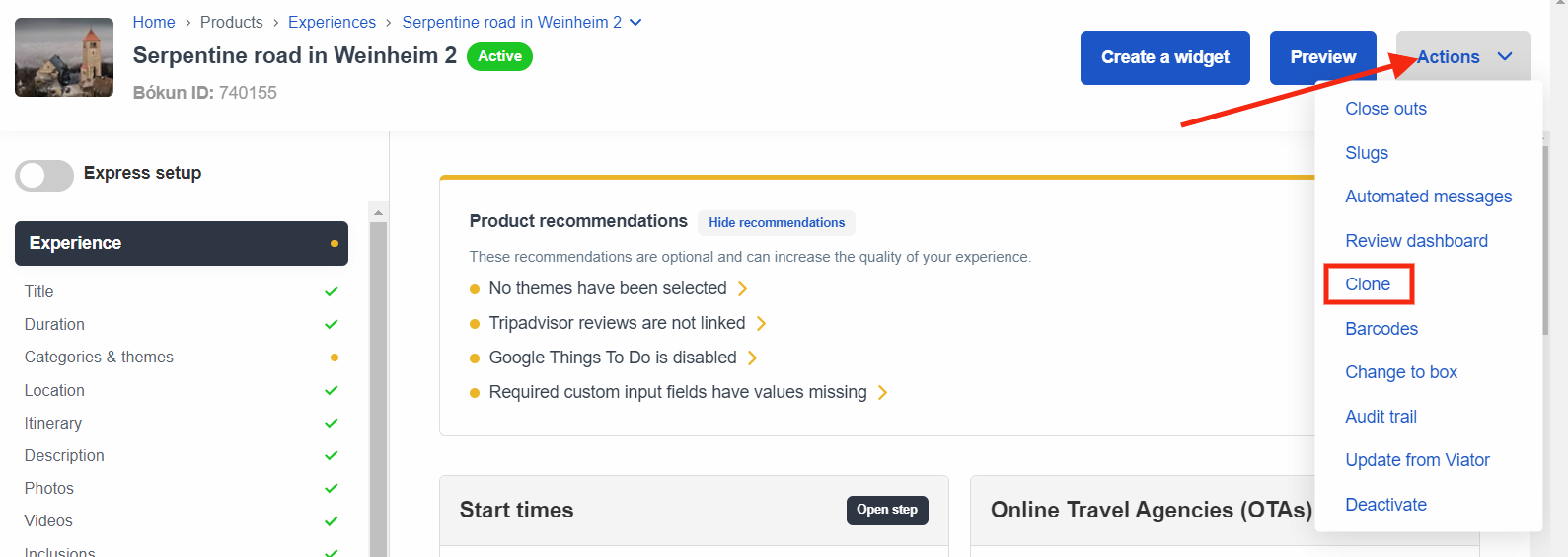
Adding the return option
In the example above:
- Open experience one Transport from Airport to City
- Go to Advanced > Return product
- Turn on the toggle switch to offer a return option
- Select experience two: Transport from City to Airport from the dropdown box.
- Click Continue
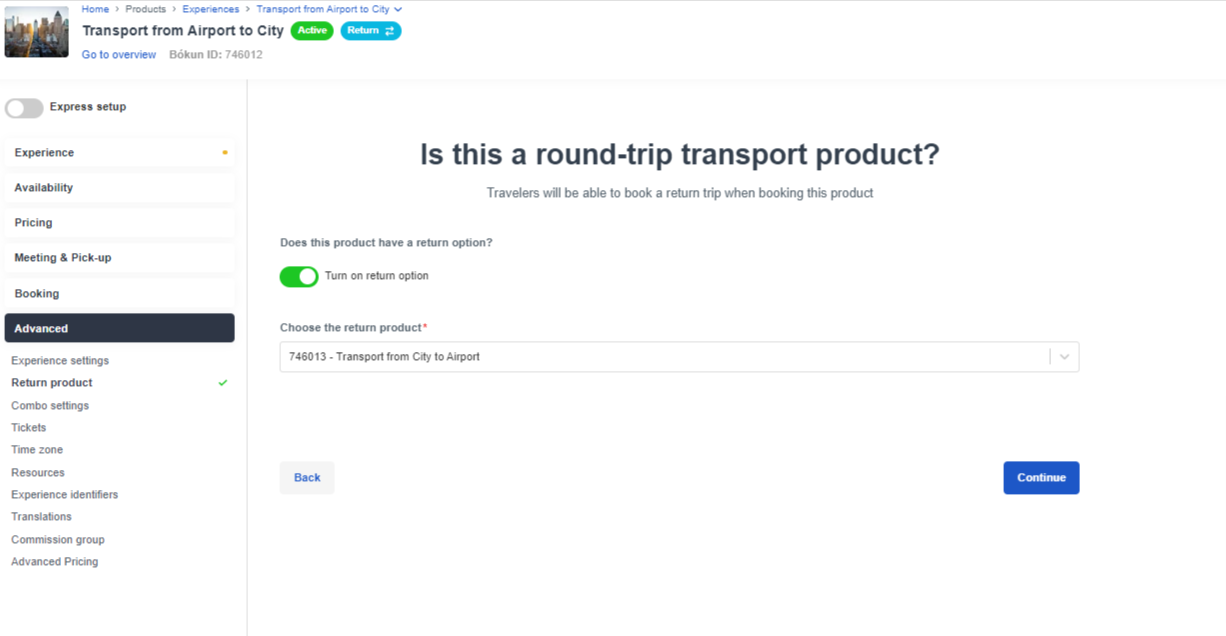
Make sure that both experiences of your round-trip use the same price categories.
Pricing categories can be identified by a unique number. Both experiences in your round-trip must have pricing categories with the same number.
You can check/add/edit the pricing category used in your experience by going to Pricing > Pricing categories in the experience editor:
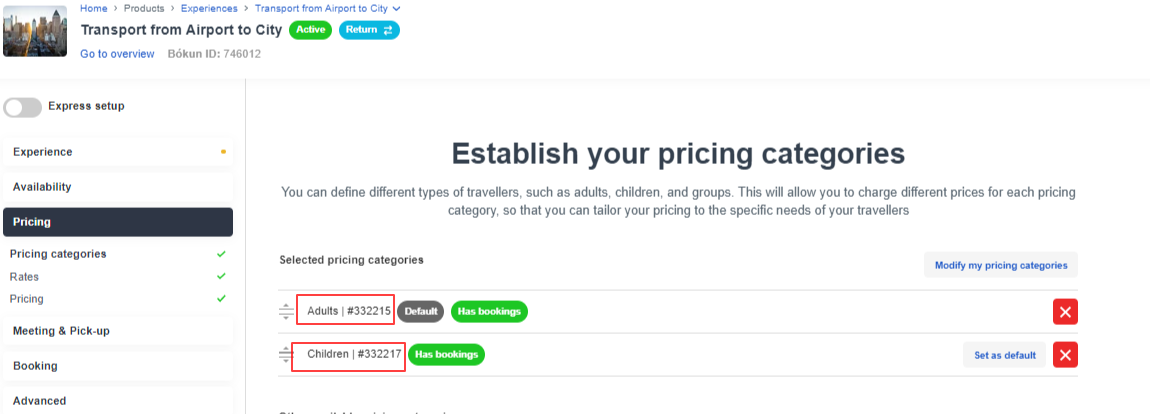
FAQ
Will the return option be added to active contracts in the marketplace?
Yes, if the main experience is included in active contracts, the return option will automatically be added to your contracts.
For new contracts, you must add both experiences of your round-trip experiences to the contracts, you cannot have just one of them.
What does it look like on the widget?
Once your customer selects their one-way experience, they will be asked if they want to book a return option.
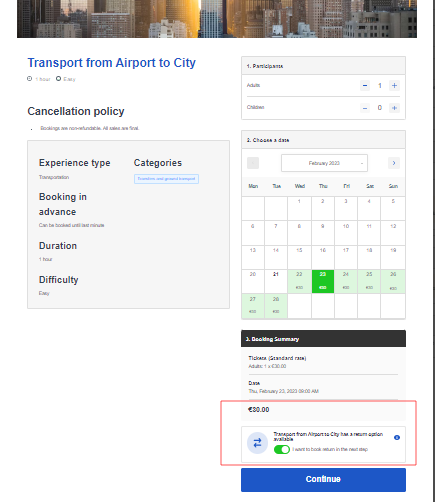
If they switch on the toggle just below the calendar, they will be prompted to select a return date.
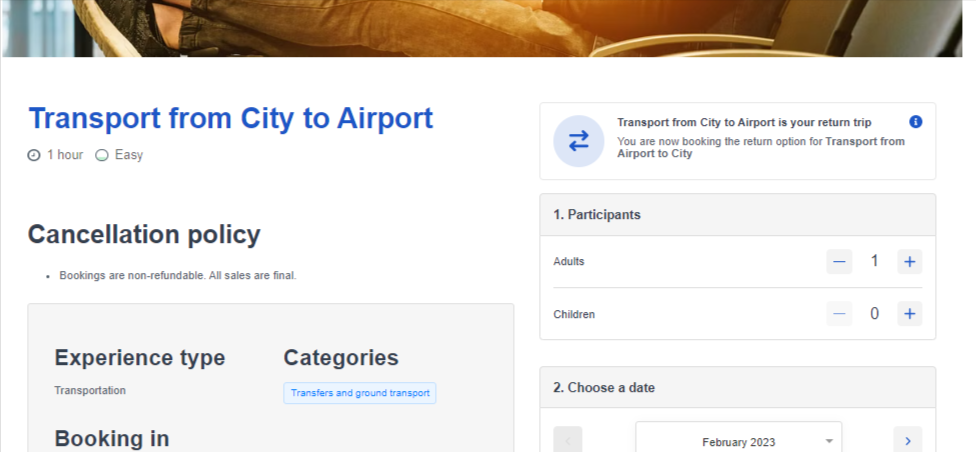
Is it possible to add a discount when they book a round-trip experience in the same cart?
This is not possible at the moment, but the team is looking into this as a future improvement.
You can find more information about creating a new experience here.