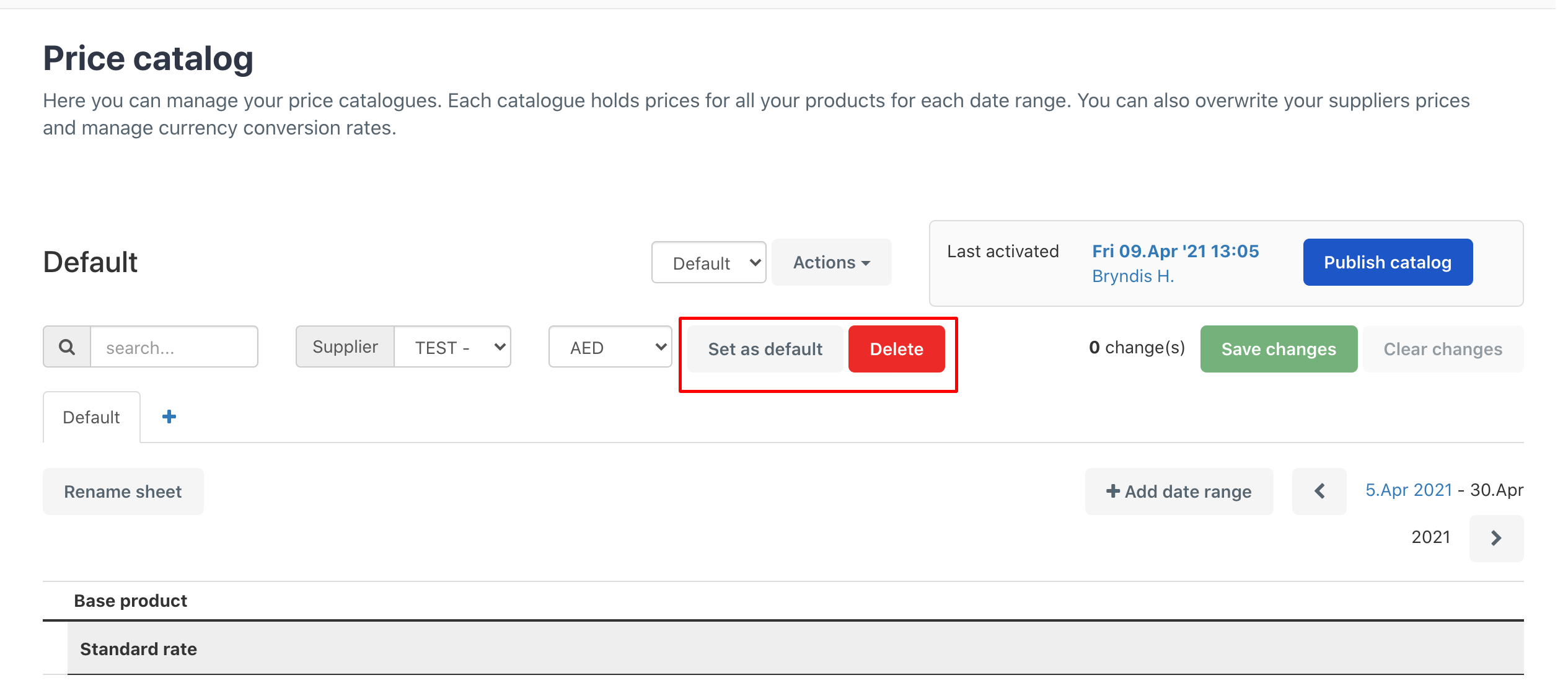Old pricing system: How to delete currencies from price catalogs
ℹ️ Please note that in April 2021, we updated the product pricing configuration to make it easier for you to add prices and save you time in creating and updating pricing. We recommend to use the latest product pricing version. If you use the old product pricing system, you can find further information below.
How do you know if you're on the old or new pricing sytem?
You're on the new pricing system if:
- You've joined Bkun after April 2021
- You've moved to the new pricing system
- You can see pricing schedules in your experience section.
In this case, this article does not apply to you. You can find information on the current pricing in this article:
You can delete currencies you've added via your price catalog. You can always add them back later if needed.
Click Products > Price catalog.
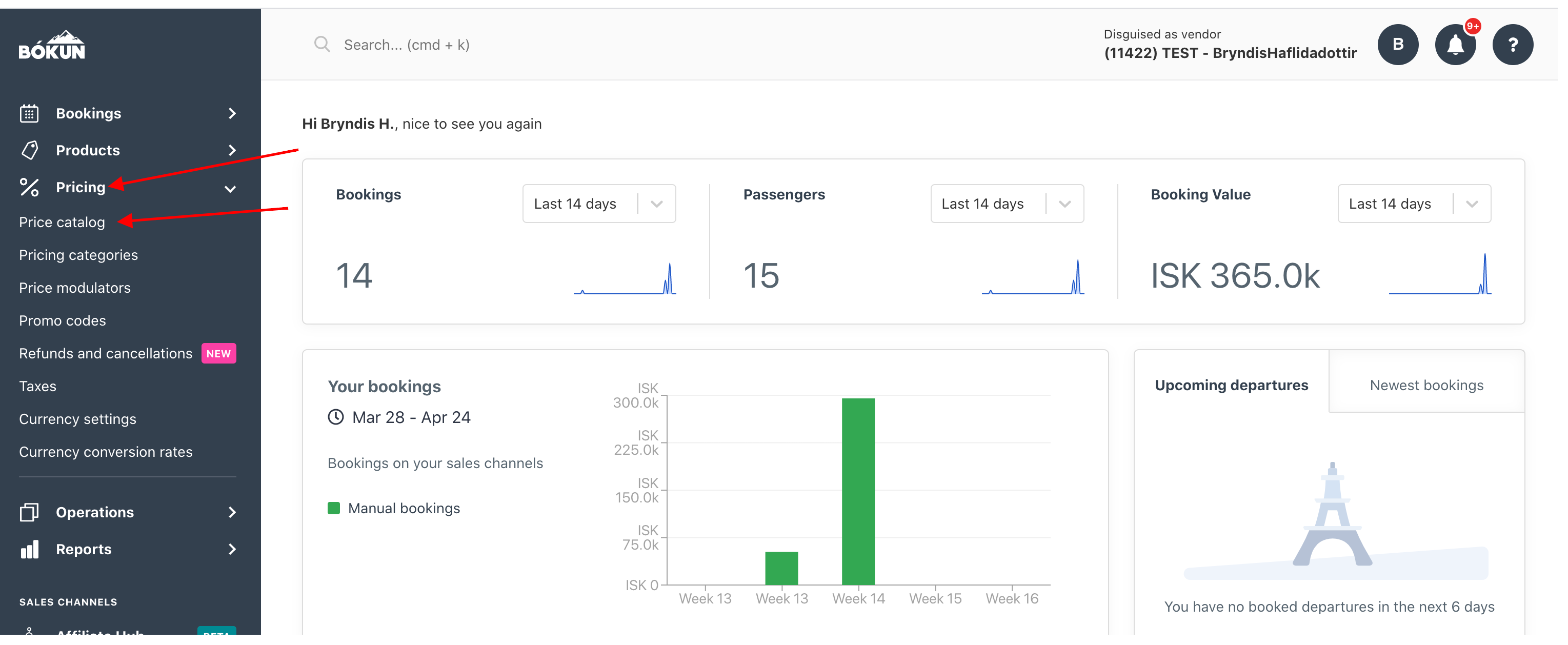
Select the currency you want to delete from the currency drop-down list. When you select the currency, a delete button will appear. Click on the delete button to delete the currency.